Download MathTappers: Equivalents for PC
Published by Tim Pelton
- License: Free
- Category: Education
- Last Updated: 2020-06-08
- File size: 8.82 MB
- Compatibility: Requires Windows XP, Vista, 7, 8, Windows 10 and Windows 11
Download ⇩
Published by Tim Pelton
WindowsDen the one-stop for Education Pc apps presents you MathTappers: Equivalents by Tim Pelton -- MathTappers: Equivalents challenges players to find groups of tiles (pairs or triples) showing equivalent fractions, decimals, and/or percents. To assist the player, the game can display a numberline, a 100-grid or a pie chart showing the value of the initial fraction selected. Design: Tim Pelton, Leslee Francis Pelton & Mike Anderson Programming: Mike Anderson & Joshua E. Smith The designers of the MathTappers apps are math educators and researchers seeking to create simple games that will help learners to make sense of mathematics one concept at a time. We have designed MathTappers apps to support students in learning mathematics by providing relevant visual models, focused content linked games and helpful suggestions for parents and educators. Please check out all of our MathTappers apps (links found at Mathtappers.. We hope you enjoyed learning about MathTappers: Equivalents. Download it today for Free. It's only 8.82 MB. Follow our tutorials below to get MathTap version 1.2.3 working on Windows 10 and 11.
| SN. | App | Download | Developer |
|---|---|---|---|
| 1. |
 MathBot
MathBot
|
Download ↲ | Andrea Testa |
| 2. |
 QuickMath
QuickMath
|
Download ↲ | Mihov.com |
| 3. |
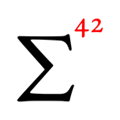 Math-ter
Math-ter
|
Download ↲ | TarCo |
| 4. |
 MathPro
MathPro
|
Download ↲ | Openview Publishing LLC |
| 5. |
 Mathematic Tools
Mathematic Tools
|
Download ↲ | Hung Doan |
OR
Alternatively, download MathTappers APK for PC (Emulator) below:
| Download | Developer | Rating | Reviews |
|---|---|---|---|
|
Fraction Challenge: Math games Download Apk for PC ↲ |
Didactoons | 4.6 | 3,349 |
|
Fraction Challenge: Math games GET ↲ |
Didactoons | 4.6 | 3,349 |
|
Fraction for beginners
GET ↲ |
Alza Interactive | 4.1 | 292 |
|
Fraction Calculator + Decimals GET ↲ |
Visual Math Interactive |
2.8 | 883 |
|
Fraction Calculator Plus
GET ↲ |
Digitalchemy, LLC | 4.9 | 196,551 |
|
Math Makers: Kids Learn & Play GET ↲ |
Ululab | 3.9 | 304 |
|
Partial fractions Pure Math GET ↲ |
Multimedia E-Learning Education System (MELES) |
3 | 100 |
Follow Tutorial below to use MathTappers APK on PC: