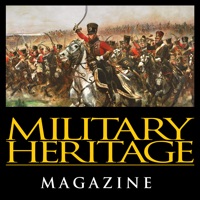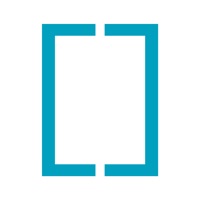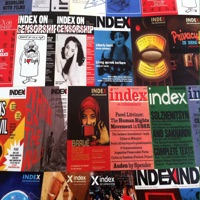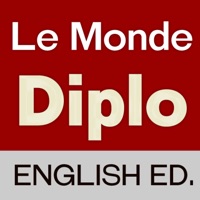WindowsDen the one-stop for Magazines & Newspapers Pc apps presents you WWII Military History Magazine by Exact Editions Ltd -- World War II Military History Magazine is a monthly collection of expert articles charting the dramatic military history of the Second World War.
Each issue examines an iconic battle of the Second World War in fascinating detail, combining expert analysis (complete with wartime photographs) with specially commissioned maps and unique colour artwork - putting you in the thick of the action.
Take the monthly quiz and find out how much you actually know about the war, and expand your knowledge with a range of articles; from the grizzly life of a German soldat on the Eastern Front to the history behind the classic film Twelve O’Clock High - and that’s just in our first issue.
So pull up a comfy chair and get stuck into the fascinating history of World War II.
During your subscription you can sync back issues to your device. These will remain in place if your subscription expires, unless your device removes them (for example when running low on disk space).. We hope you enjoyed learning about WWII Military History Magazine. Download it today for Free. It's only 11.77 MB. Follow our tutorials below to get WWII Military History Magazine version 12.0.0 working on Windows 10 and 11.
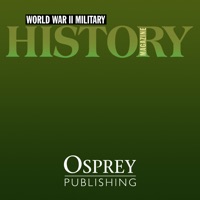

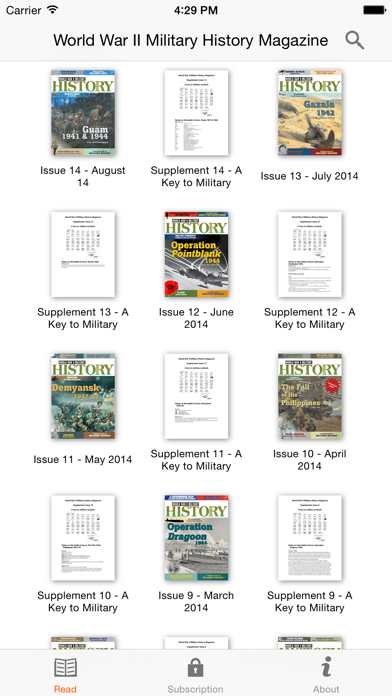

 World War II Quiz
World War II Quiz
 Commando Mission: World
Commando Mission: World