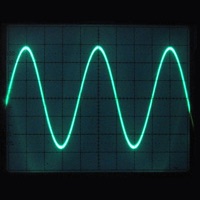WindowsDen the one-stop for Education Pc apps presents you GrammarExpress Clause Analysis by Webrich Software Limited -- Grammar Express: Clause Analysis is the complete course in mastering the art of breaking up simple or complex or compound sentences into their different components for better understanding. It contains over 8 pages of lessons explaining various rules for analyzing different kinds of clauses with several examples. You can learn the grammar rules, study the examples and test their understanding by taking quiz. At the end of quiz the user is presented with test summery and explanation for each test question. Grammar Express can help you to improve your understanding of how to identify clause whether it is adjective clause or adverb clause or a noun clause. Custom timer setting can assist you to improve response times under exam time constraints.. We hope you enjoyed learning about GrammarExpress Clause Analysis. Download it today for Free. It's only 15.56 MB. Follow our tutorials below to get GrammarExpress Clause Analysis version 4 working on Windows 10 and 11.
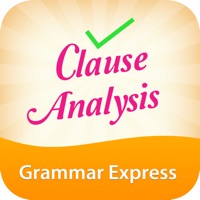



 Grammar Guru
Grammar Guru