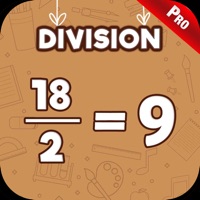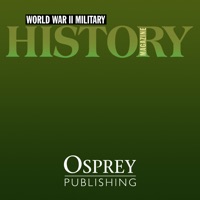WindowsDen the one-stop for Education Pc apps presents you AlHaramain - الحرمين الشريفين by General Presidency Of The Affairs Of The Grand Mosque And The Prophet's Mosque -- The Two Holy Mosques Smart Application
It is one of the Two Holy Mosques' applications which aim to fulfill the vision and goals of the General Presidency for the Affairs of the Grand Mosque and Prophet's Mosque depends on the vision of Kingdom of Saudi Arabia 2030 in order to subject the modern technology to serve the visitors, pilgrims, and mo'tamren (those who perform Omrah).
The application contains the following :
Information about the Grand Mosque and the Prophet's Mosque
Prayers time
Live broadcast of the prayers from the Grand Mosque and the Prophet's Mosque
GPS service to guide you to the point that you wish to go inside the Two Holy Mosques
The General Presidency for the Affairs of the Grand Mosque and the Prophet's Mosque news
E-services for the visitors.. We hope you enjoyed learning about AlHaramain - الحرمين الشريفين. Download it today for Free. It's only 732.44 MB. Follow our tutorials below to get AlHaramain version 4.9.7 working on Windows 10 and 11.



 Al Haramain
Al Haramain