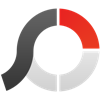
Download PhotoScape X - Photo Editor for PC
Published by Mooii Tech
- License: Free
- Category: Photo & Video
- Last Updated: 2022-01-21
- File size: 181.10 MB
- Compatibility: Requires Windows XP, Vista, 7, 8, Windows 10 and Windows 11
Download ⇩
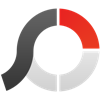
Published by Mooii Tech
WindowsDen the one-stop for Photo & Video Pc apps presents you PhotoScape X - Photo Editor by Mooii Tech -- All-in-One: Photo Editor, Batch Editor, Photo Viewer, Cut Out, Collage Maker, Animated GIF Creator, Combine, Print, Screen Capture, Color Picker, RAW image and More. PhotoScape X is a fun and easy photo editor that enables you to fix and enhance photos. Key Features - Photos Extension - Editor: Rotate, Straighten, Resize, Crop, Border, Color Adjustment, Color Temperature, Tint, Film Effect, Light Leaks, Lens Flares, Old Photos, Overlays, Textures, Dirt & Scratches, Auto Level, Auto Contrast, Backlight Correction, Bloom, HDR, Dehaze, Vignetting, Sharpen, Blur, White Balance, Curves, Levels, Color Balance, Hue/Saturation, Sepia, Grayscale, Black & White, Negative, 3D Effect, Text Object, Text Warp, Image Object, Magnifier Object, Paint Brush, Paint Bucket, Effect Brushes, Mosaic Brush, Spot Healing Brush, Mixer Brush, Red Eye Correction, Liquify, Clone Stamp. - Cut Out: Remove the background from an image. (Magic Eraser, Lasso tool, Brush tool) - Batch: Batch edit multiple photos. - Viewer: Photo Browser, Loupe View, Full Screen, Flag, Star Rating, Batch Rename, Batch Resize, Batch Format Change, Lossless Rotate, Share, Exif Viewer.. We hope you enjoyed learning about PhotoScape X - Photo Editor. Download it today for Free. It's only 181.10 MB. Follow our tutorials below to get PhotoScape X version 4.2.1 working on Windows 10 and 11.
| SN. | App | Download | Developer |
|---|---|---|---|
| 1. |
 PhotoScape X
PhotoScape X
|
Download ↲ | Mooii Tech |
| 2. |
 PhotoScape X Pro
PhotoScape X Pro
|
Download ↲ | Mooii Tech |
| 3. |
 Photo Editor - Picture
Photo Editor - PictureEditor |
Download ↲ | Best Game Studio |
| 4. |
 Photo Studio - Photo
Photo Studio - PhotoEditor |
Download ↲ | Kingloft |
| 5. |
 Photo Collage Photo
Photo Collage PhotoEditor |
Download ↲ | Fruit Candy |
OR
Alternatively, download PhotoScape X APK for PC (Emulator) below:
| Download | Developer | Rating | Reviews |
|---|---|---|---|
|
Photoscape Photo Editing App Download Apk for PC ↲ |
App Developer Team - Amar InfoTech |
3.1 | 257 |
|
Photoscape Photo Editing App GET ↲ |
App Developer Team - Amar InfoTech |
3.1 | 257 |
|
Photoshop Express Photo Editor GET ↲ |
Adobe | 4.4 | 1,962,190 |
|
Photo Editor Pro - Polish
GET ↲ |
InShot Inc. | 4.9 | 3,862,480 |
|
PhotoRoom AI Photo Editor
GET ↲ |
PhotoRoom Background Editor App |
4.7 | 1,300,827 |
|
LightX Photo Editor Make Video GET ↲ |
AndOr Communications Pvt Ltd |
4.5 | 495,671 |
Follow Tutorial below to use PhotoScape X APK on PC: