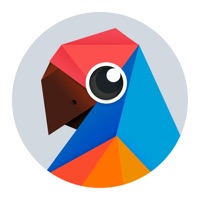WindowsDen the one-stop for Education Pc apps presents you 网易云课堂 - 悄悄变强大 by Beijing NetEase Youdao Computer System Co.,Ltd -- App Store “优秀新App”、“教育类精品推荐”!
网易云课堂,一个专注于成人终身学习的在线教育平台。针对成人职业发展和自我提升需要,围绕职场技能、考试考证、英语能力、兴趣副业,提供网易有道自主研发的精品课程、以及来自业内优秀教育培训机构/讲师的严选课程,结合测评、练习、互动,提升学习效果,实现学有所长,学以致用!
【网易云课堂有什么内容】
- 考试考证:考研、一级二级建造师、专四专八、注册会计师、初级会计、健康管理师、公务员、大学英语、四六级、雅思……
- 兴趣副业:投资理财、记忆提升、播音配音、商业插画、整理收纳、服饰搭配、摄影、绘画、书法、音乐乐器……
- 实用英语:实用口语、听说读写、情景学习、日语、韩语、西班牙语……
- IT技术:数据分析、Java、人工智能、前端开发、后端开发、移动开发、游戏开发、硬件开发、测试、运维、云计算、区块链、网络安全、C/C++、Golang、C#……
- 互联网:职场表达、产品经理、直播短视频、电商运营、新媒体运营……
- 设计创作:平面设计、3D设计、游戏动漫、视频制作、手绘插画、摄影、修片……
【网易云课堂连续包月会员】
- 会员权益:超过1000个课程免费观看,超过1300个课程享受VIP折扣价
- 订阅周期:1个月
- 订阅价格:首月15元,次月起每月30元
- 付款:用户确认购买并支付后,通过用户的iTunes账户扣款
- 续订:苹果iTunes账户会在到期前24小时内扣费,扣费成功后订阅周期顺延1个月
- 取消续订:每个续期日期前至少一天,进入苹果系统“设置”>“Apple ID”>“订阅”,选择“网易云课堂连续包月会员”,取消订阅
- 会员服务协议:https://study. 163. com/order/protocol. htm. id=10240
- 自动续费协议:https://study. 163.. We hope you enjoyed learning about 网易云课堂 - 悄悄变强大. Download it today for Free. It's only 339.32 MB. Follow our tutorials below to get 网易云课堂 version 8.29.16 working on Windows 10 and 11.




 打字大课堂
打字大课堂