WindowsDen the one-stop for Photo & Video Pc apps presents you PicMirror - Photo Reflection by SOFTEASE TECH CO., LIMITED -- *** PicMirror is FREE for a limited time. . . ***
PicMirror enables you to quickly & easily add interesting and funny mirror effect to your photos.
Simply select a photo from library or snap a shot right now, then you can mirror the photo in both horizontal and vertical to get total four photo reflection effects. Besides, you also can crop the photo into any size you wish before mirroring.. We hope you enjoyed learning about PicMirror - Photo Reflection. Download it today for Free. It's only 3.64 MB. Follow our tutorials below to get PicMirror version 1.1 working on Windows 10 and 11.



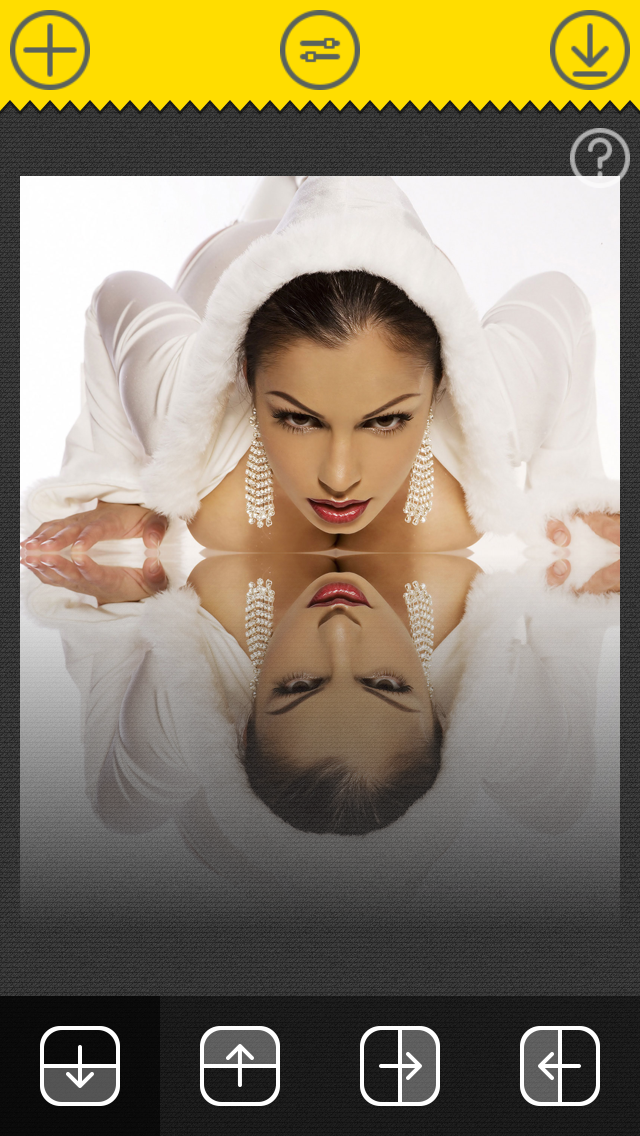
 MirrorPic Photo Mirror
MirrorPic Photo Mirror


















