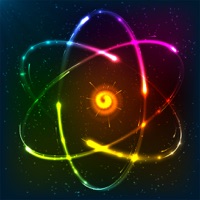WindowsDen the one-stop for Photo & Video Pc apps presents you Kawaii Photo Booth - Cute Sticker & Picture Editor by Ichiban Mobile -- Kawaii Photo Booth allows you to decorate your photos with kawaii styled stickers. Kawaii means cute, lovable or adorable in Japanese and that is exactly what this app is all about.
Features:
- Choose from over 400+ kawaii styled stickers to add to your photos
- Simple and intuitive controls for placing the stickers on to your photos
- Tools for adding text, filters, overlays, frames and much more
- Universal support for iPhone, iPod Touch and iPad
Download today and have some fun. . .
***Credits***
Thanks to Adobe Creative Cloud, the creators of the image editor included in the app.. We hope you enjoyed learning about Kawaii Photo Booth - Cute Sticker & Picture Editor. Download it today for Free. It's only 48.53 MB. Follow our tutorials below to get Kawaii Photo Booth version 2.1 working on Windows 10 and 11.


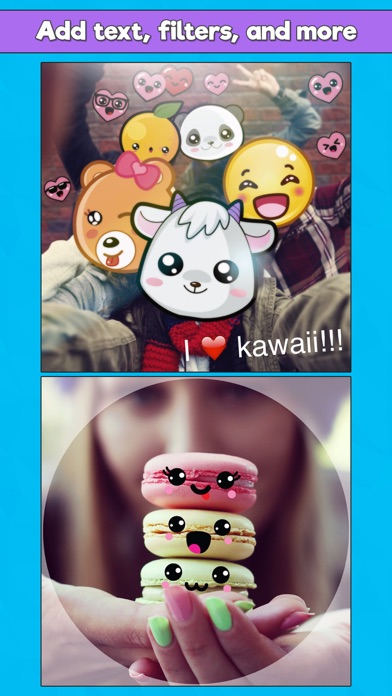

 Sticker Photo Editor
Sticker Photo Editor