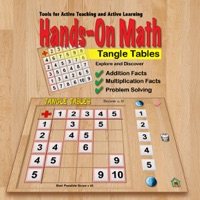
Download TangleTables for PC
Published by Ventura Educational Systems
- License: £2.99
- Category: Education
- Last Updated: 2025-03-25
- File size: 41.32 MB
- Compatibility: Requires Windows XP, Vista, 7, 8, Windows 10 and Windows 11
Download ⇩
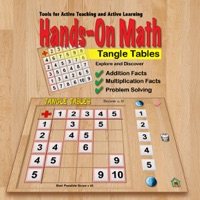
Published by Ventura Educational Systems
WindowsDen the one-stop for Education Pc apps presents you TangleTables by Ventura Educational Systems -- Hands-On Math Tangle Tables provides a fun and challenging way to practice addition and multiplication skills, factoring, finding common divisors and problem solving. It is a perfect classroom tool for core mathematics instruction and enrichment. While using this app students will use mathematical thinking skills to solve randomly generated Tangle Tables. Students will find the puzzles as intriguing as Sudoku, but also relevant to their mathematics curriculum. Encourage your students to try Tangle Tables, and as they do you will see them get better at many basic math skills. Tangle Tables offers 12 levels of difficulty.. We hope you enjoyed learning about TangleTables. Download it today for £2.99. It's only 41.32 MB. Follow our tutorials below to get TangleTables version 5.0 working on Windows 10 and 11.
| SN. | App | Download | Developer |
|---|---|---|---|
| 1. |
 Tablex
Tablex
|
Download ↲ | Zakaria Al Moktar |
| 2. |
 My Tables
My Tables
|
Download ↲ | Nicolas GAILLET |
| 3. |
 Word Tangle - Word Game
Word Tangle - Word Game
|
Download ↲ | G Soft Team |
| 4. |
 Shultz Tables
Shultz Tables
|
Download ↲ | Liliya Muray |
| 5. |
 StringTable
StringTable
|
Download ↲ | Hereafter2 |
OR
Alternatively, download TangleTables APK for PC (Emulator) below:
Follow Tutorial below to use TangleTables APK on PC:
Get TangleTables on Apple Mac
| Download | Developer | Rating | Score |
|---|---|---|---|
| Download Mac App | Ventura Educational Systems | 0 | 0 |