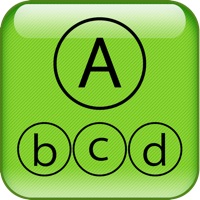WindowsDen the one-stop for Photo & Video Pc apps presents you SV - Private Photo Vault PRO by Legendary Software Labs LLC -- The Best and Most Private Photo and Video App for iPhone and iPad.
Millions of people trust Private Photo Vault® to keep their photos hidden.
Top 100 Photography App in USA, Korea, Japan, Taiwan, India, Italy, Finland, UK, South Africa, Egypt, Mexico, Malaysia, Australia, Hong Kong, France, Ireland, Germany and many more countries.
Reviews for Photo Vault®:
* * * * *
"Wow, I have been wanting a way to hide some of my photos for a while, this is a perfect solution. "
* * * * *
"Exactly what I'm looking for, can organize albums and even 'hide' others that I feel I need to. "
PROTECT YOUR "SPECIAL" PHOTOS + VIDEOS
• Password Protected App Entry
• Pin Lock
• Pattern/Dot Lock
• Password Protected Photo Albums
(Keep people out of your private albums)
• Break-in Report: Photo + GPS
• Decoy Password
+ Face Down Lock
PHOTO MANAGEMENT
• Create Albums right in the App
• Import/Export from Photo App
• iTunes Syncing
• Wireless Photo Transfer
• Email Photos
• Text Message Photos
PHOTO VIEWING
• Image Gallery
• Slideshow
• Intuitive Interface just like Photo App
VIDEO SUPPORT
• Import/Export from Photo App
• Watch Videos
PRIVATE WEB BROWSER
• Browse the Internet Privately
• Download Photos directly to the app
CLOUD VAULT:
• Encrypted Cloud Backup
• Space Saver
• 100% Private - No Private Photo Vault employee can view your cloud backup.. We hope you enjoyed learning about SV - Private Photo Vault PRO. Download it today for £3.99. It's only 84.65 MB. Follow our tutorials below to get SV version 23.6 working on Windows 10 and 11.
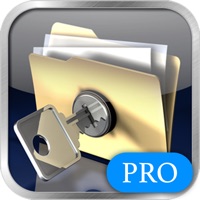



 Vault : Hide Pictures &
Vault : Hide Pictures &