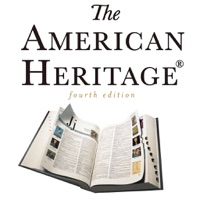WindowsDen the one-stop for Education Pc apps presents you Arabiyyah Bayna Yadayk 1: ABY1 by Abdulaziz Dhulqurnain -- بسم الله الرحمن الرحيم
Excellent Arabic learning resource with English Translation & Audio
-Full Lifetime Access Including Version Updates
-Renown High Quality Content
-NO Subscriptions Nor In app purchases
-NO annoying Ads
LISTEN--LEARN--CONVERSE:
Significantly Boost your Arabic Conversation Skills and Vocabulary with a wide Array of Everyday Topics and Situations.
Smoothly Cruise through your Arabic Learning Journey in Record Time through your Phone,Tablet or Laptop
Learn Arabic on the Go with numerous High Quality Arabic Audio synced with text, guaranteed to keep you engaged and focused in any situation.
Enhance learning Efficiency and improve time utility by Easily Increasing amount of Study material through Highly engaging content
Beautiful, Easy to read, Color coded captivating Arabic and English Fonts that will contribute immensely to the overall learning experience and break the monotony of boring, dull and intimidating texts.
Easily Multitask and Rapidly Review Lessons and Topics when otherwise engaged
USER INTERFACE:
Easy to use User interface with plenty of customizable options and feautres to give the app a personalized expirience.
COMPATIBILITY:
Compatible across multiple platforms and majority of IOS versions on iphones, ipads and Macbooks(with Apple silicon chip).. We hope you enjoyed learning about Arabiyyah Bayna Yadayk 1: ABY1. Download it today for Free. It's only 209.31 MB. Follow our tutorials below to get Arabiyyah Bayna Yadayk 1 version 1.0.7 working on Windows 10 and 11.



 Abjadiyat أبجديات
Abjadiyat أبجديات