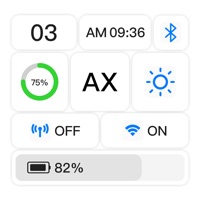WindowsDen the one-stop for Photo & Video Pc apps presents you Blur Photo - Blur Background by Softin X Technology Co., Ltd. -- Do you want to quickly blurry your photos.
You can quickly blurry your photos with one tap. It also provides a variety of professional-grade background blur effects. You can customize the brush size to quickly brush the unwanted parts of your photos and show your ideas more visually.
MAIN FUNCTIONS
- Image blur, providing a variety of blur effects, custom brush size, allowing you to accurately brush the unwanted parts
- Background blurring, providing a variety of background blurring effects, quickly control the style of films
- Portrait mode, customize the aperture size, and easily blur photos
- Photo cropping, providing multiple sizes of photo cropping to meet your daily needs.
If you have any questions or suggestions, please feel free to contact us in the app.. We hope you enjoyed learning about Blur Photo - Blur Background. Download it today for Free. It's only 51.60 MB. Follow our tutorials below to get Blur Photo version 1.0.1 working on Windows 10 and 11.
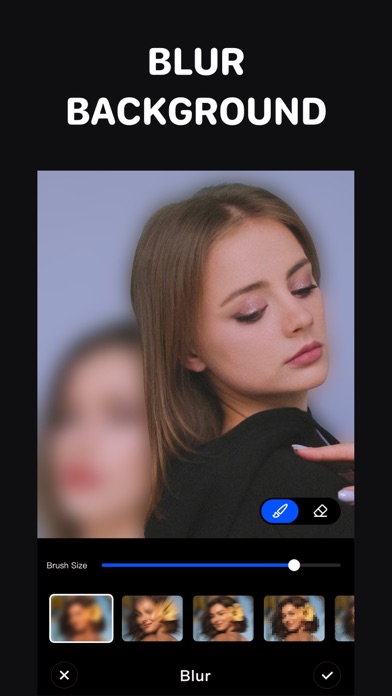

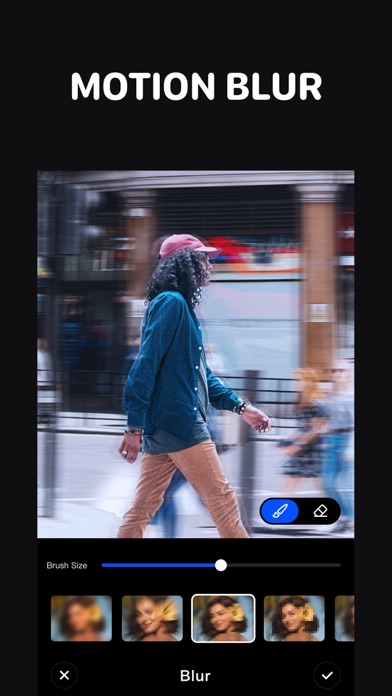
 Blur Photo Background
Blur Photo Background