WindowsDen the one-stop for Photo & Video Pc apps presents you CapCut - Photo & Video Editor by Bytedance Pte. Ltd -- CapCut is a free all-in-one video editing app that helps you create incredible videos.
「Easy to use」
Cut, reverse and change speed: getting it just right is easier than ever, posting only your wonderful moments.
「High quality」
Advanced filters and flawless beauty effects open up a world of possibilities.
「Top Music Hits/Sounding incredible」
Tremendous music library and exclusive copyright songs.
「Stickers and text」
Top trending stickers and fonts let you fully express your videos.
「Effect」
Get creative with a range of magical effects.. We hope you enjoyed learning about CapCut - Photo & Video Editor. Download it today for Free. It's only 100.58 MB. Follow our tutorials below to get CapCut version 14.9.0 working on Windows 10 and 11.
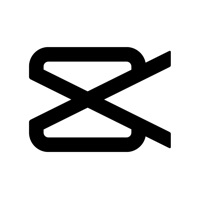



 Crop Cut and Trim Video
Crop Cut and Trim Video

















