WindowsDen the one-stop for Productivity Pc apps presents you No words - GIF keyboard by Phoenix Lab Technology Co., Ltd. -- [The Summary of Emotional Charts of the Sea Scale ]
The latest and most complete GIF expression library, massive resources for your use.
[Entry method upgrade method]
Dynamic expression makes chat no longer boring, intelligent search function, magic map, dynamic effect lifelike.
[Piano Key Sound Effect]
Micro-innovation and new attempts may bring different experiences.
[Convenient input mode]
To meet your different needs, slide the moving cursor, more intimate, play around the input method.
[Fast Search and Translation]
From all aspects to meet the various needs of the majority of users.
-----------------------------------------------
[Advanced Functional Subscription System for Input Method]
Monthly VIP Service:
[Dynamic GIF Search and use]
[Custom Skin]
[Unlock Piano Key sound]
[Continuous access to more advanced functions]
Support free trial for 3 days.. We hope you enjoyed learning about No words - GIF keyboard. Download it today for Free. It's only 24.41 MB. Follow our tutorials below to get No words version 6.0 working on Windows 10 and 11.



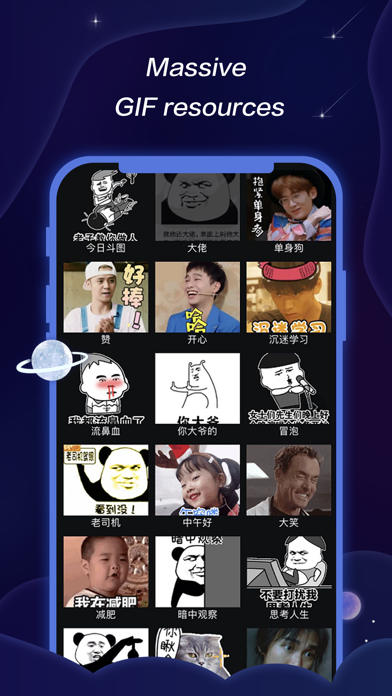
 Text to GIF
Text to GIF

















