WindowsDen the one-stop for Developer Tools Pc apps presents you Python3 Charm - AI Leaning by Phoenix Lab Technology Co., Ltd. -- Python3 Charm is a software development tool that supports and runs Python3 on mobile devices, with built-in integration of Python basic environment.
Professional mobile phone programming development software. Rich in programming foundation, machine learning, deep learning, data science and other courses.
Function introduction:
Code highlight, more intuitive
Support split screen display in horizontal screen mode
Console output and input, support the output of specific error stack information
Theme and font size settings, moving cursor, easy to read, easy to operate
Support PyPI module, built-in integrated pip function
------------------------------------------------
Python3 Charm Advanced Version:
【Unlimited code runs】
【Unlimited use of PyPI function】
【Unlimited use of modules】
【Support custom theme setting】
【Continuous access to more advanced functions】
Support free trial for 3 days. After the trial period, this subscription will be renewed automatically for $[4. 49]/month unless you actively close or cancel the subscription.. We hope you enjoyed learning about Python3 Charm - AI Leaning. Download it today for Free. It's only 43.31 MB. Follow our tutorials below to get Python3 Charm version 6.1 working on Windows 10 and 11.

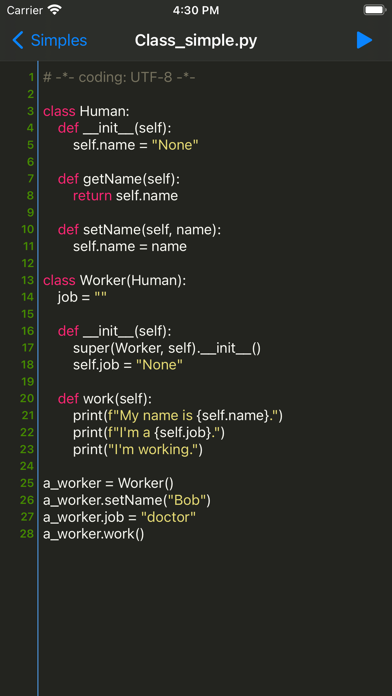
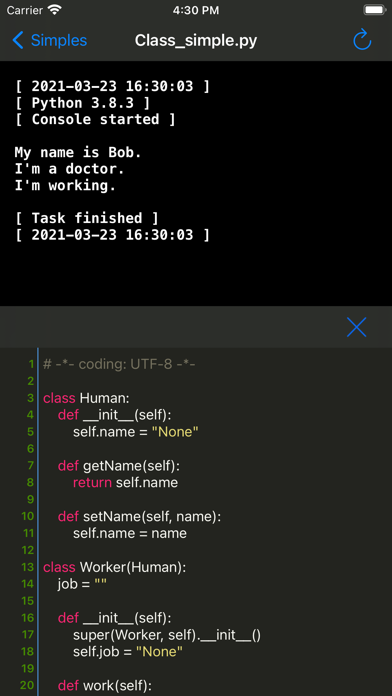
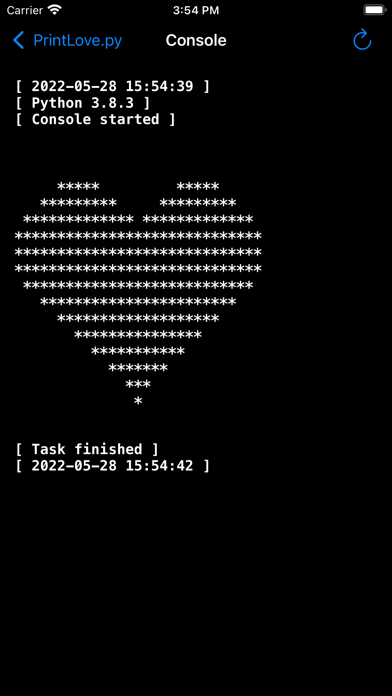
 Python Code AI Generator
Python Code AI Generator













