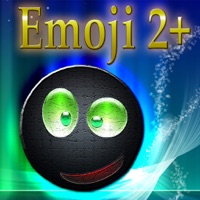WindowsDen the one-stop for Productivity Pc apps presents you Extra Emoticons & New Emoji Keyboard - Animated Icons Art, Gif Stickers by Chen Shun -- This app gives you extra keyboards with handy using emojis, symbols and characters in iMessage, Facebook, Twitter, Whatsapp, Hangouts, Instagram and so on. Also it provide lots of funny emoticons pictures and art text.
- Fantastic emoticon pictures
- Hundreds of Emoji art you can choose from.
- Easily create your own Emoji art with our canvas feature.
- Manage your favorites list to ensure easy access to your favorite Emoji art.
Also this app provide extra symbol keyboard, It contains:
√ over 1000+ unicode symbols(like Math, Greek Alphabet, Digits,Arrows, Stars etc)
√ 7 different symbol category
√ Custom keyboard with funny symbols.. We hope you enjoyed learning about Extra Emoticons & New Emoji Keyboard - Animated Icons Art, Gif Stickers. Download it today for Free. It's only 63.53 MB. Follow our tutorials below to get Extra Emoticons New Emoji Keyboard version 1.5 working on Windows 10 and 11.

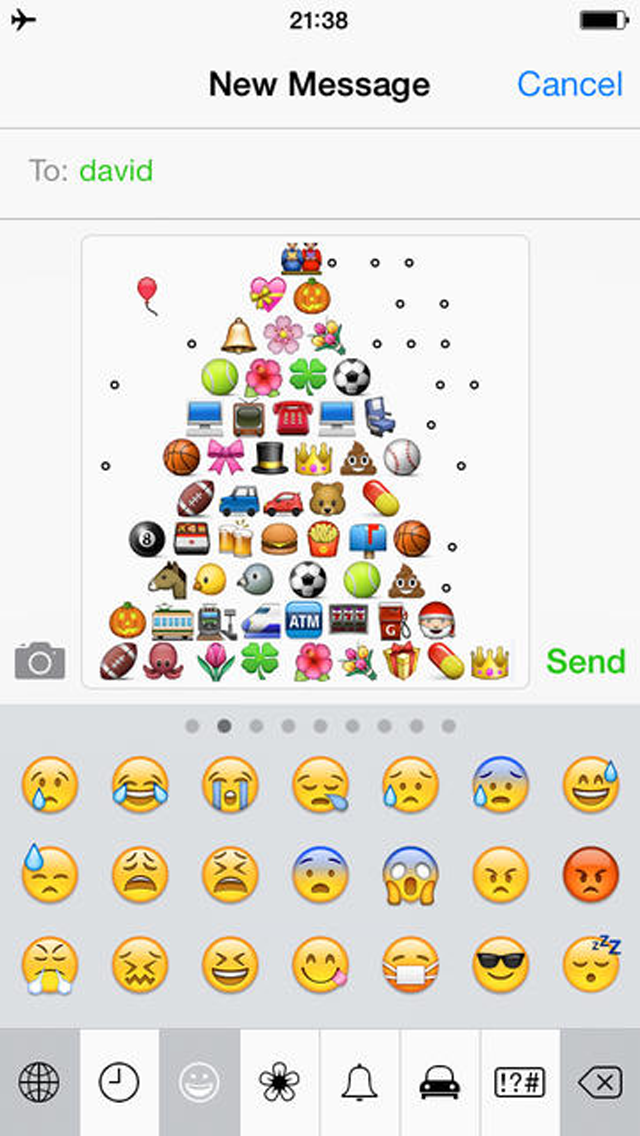


 Emojis & Free Emoticons
Emojis & Free Emoticons