WindowsDen the one-stop for Business Pc apps presents you Intelligent scanner-OCR camera by Phoenix Lab Technology Co., Ltd. -- Smart phone scanner, document management tools. Generate high definition PDF and PNG. You can also send mail, connect to printers, send faxes, send micro-messages, store them in the cloud, and view them with multiple devices. Very powerful office utility.
Functional highlights
[Scanner on Mobile Phone]
Mobile phone takes documents and generates high-definition PNG pictures or PDF files.
[Picture-to-text artifact]
Intelligent OCR character recognition, mobile phone to take paper documents, search the words on it can find it.. We hope you enjoyed learning about Intelligent scanner-OCR camera. Download it today for Free. It's only 12.41 MB. Follow our tutorials below to get Intelligent scanner OCR camera version 3.3 working on Windows 10 and 11.

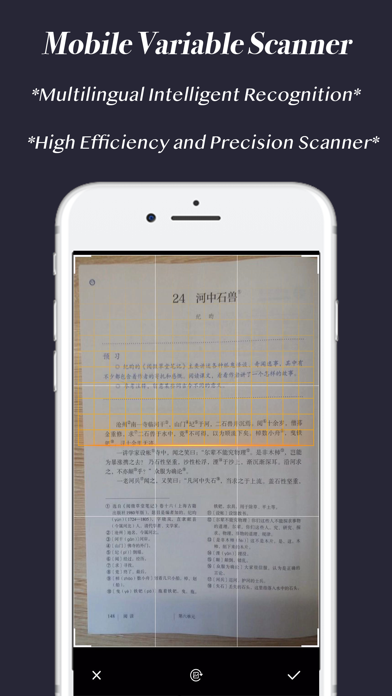
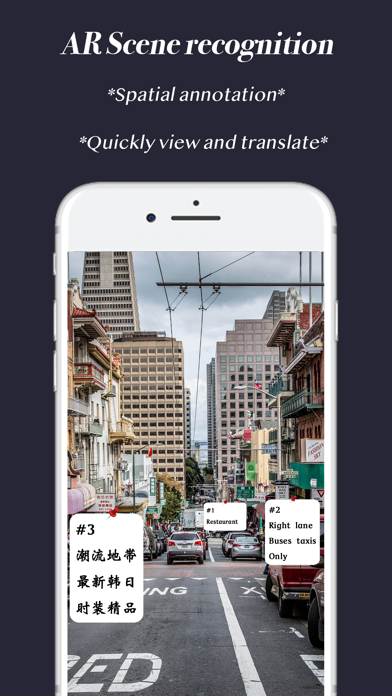

 Image Scan OCR
Image Scan OCR

















