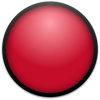WindowsDen the one-stop for Developer Tools Pc apps presents you iHTTP Tracker -Network monitor by Phoenix Lab Technology Co., Ltd. -- HTTP packet capturing tool, LAN devices can connect and capture packets, monitor network requests, analyze data.
It will create a VPN configuration. After the service is enabled, all HTTP traffic will be forwarded to the proxy through the local proxy to realize the network debugging function.
#Support blacklist and whitelist
#Support split screen browsing
#Common file resolution, source path can be copied
#View request information, request headers, and packets
#View response status codes, response headers, and packets
#Format highlighting of common files
#More flexible data filtering
#Support computers and other devices to access packet capturing records through browser
#Support rewriting rule sharing, importing and exporting
#CA certificate download, supporting HTTPS decryption
#Support IOS 11+.. We hope you enjoyed learning about iHTTP Tracker -Network monitor. Download it today for £2.99. It's only 31.26 MB. Follow our tutorials below to get iHTTP Tracker version 2.2 working on Windows 10 and 11.

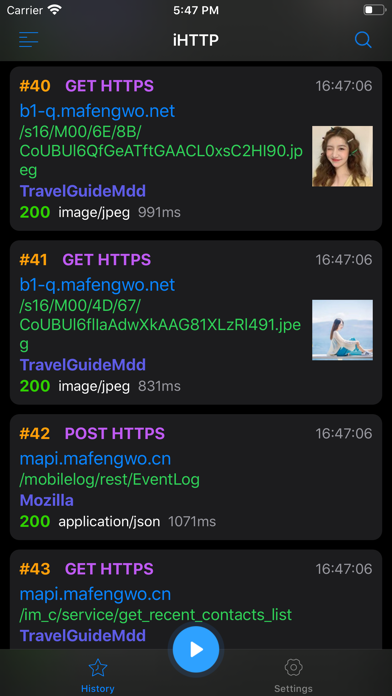
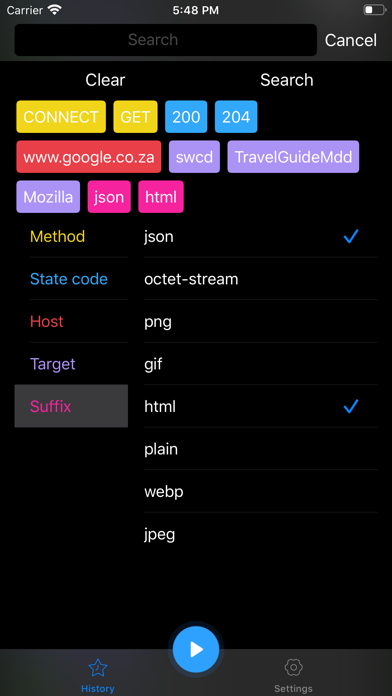
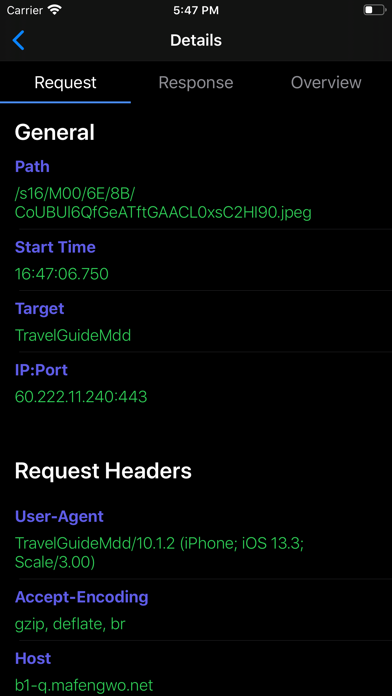
 IP Address Tracker
IP Address Tracker