
Download Pyraminx Duo for PC
Published by Shenzhen Magic iNet 3D Cloud Technology Co., Ltd.
- License: Free
- Category: Education
- Last Updated: 2019-07-19
- File size: 167.98 MB
- Compatibility: Requires Windows XP, Vista, 7, 8, Windows 10 and Windows 11
Download ⇩

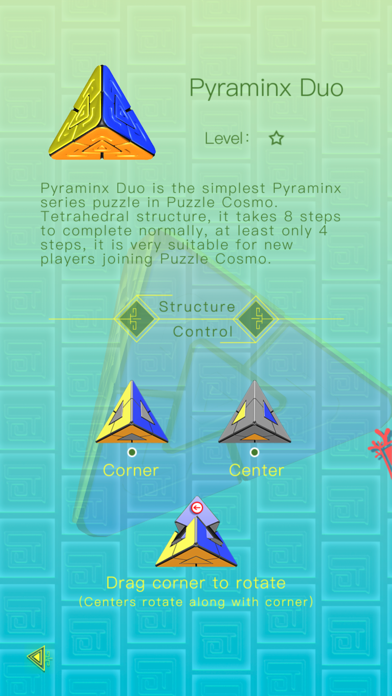
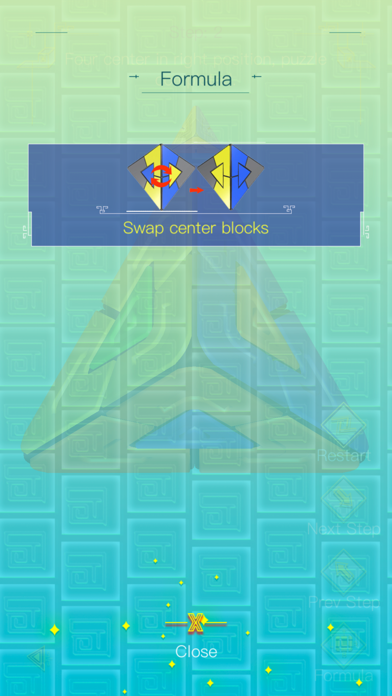
 Duo With Friends
Duo With Friends
 Pyramid Solitaire
Pyramid Solitaire
 DuoRhythmo
DuoRhythmo
 Hexa Puzzle Deluxe
Hexa Puzzle Deluxe














