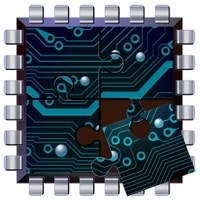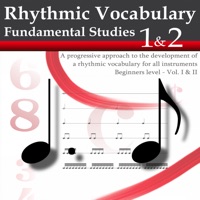WindowsDen the one-stop for Education Pc apps presents you IEEE by Institute of Electrical & Electronic Engineers Inc -- The IEEE App gives you the ability to engage and connect with all things IEEE:
• Personalize your experience and recommendations
• Stay up-to-date with news on the latest technology and innovations
• Read and download your IEEE magazines
• Schedule, manage or join meetups virtually
• Locate IEEE members by location, interests, and affiliations
• Discover conferences and meetings
Staying connected to the latest technology and innovation resources has never been easier. The world of technology is in your hands with the IEEE app. .. We hope you enjoyed learning about IEEE. Download it today for Free. It's only 88.49 MB. Follow our tutorials below to get IEEE version 3.4.13 working on Windows 10 and 11.



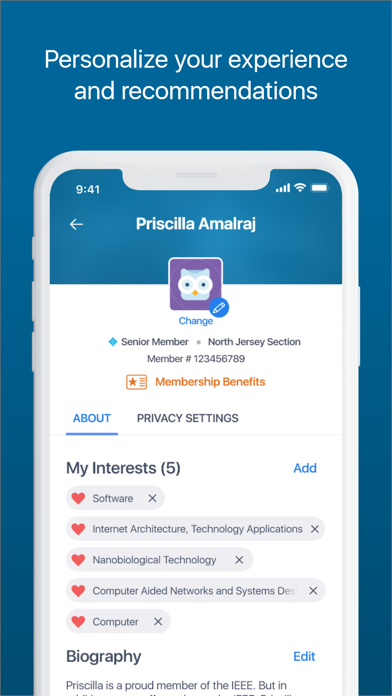
 ESPN
ESPN