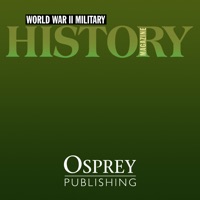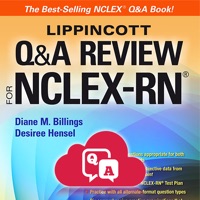WindowsDen the one-stop for Education Pc apps presents you WW1:Fromelles and Pozieres by Australian Broadcasting Corporation -- Experience ANZAC History brought to life. – It’s World War 1, and the battles of Fromelles and Pozieres, major battles in the Somme offensive, are raging.
Hear the story of these battles narrated by Hugo Weaving while you explore 3D battlefields, trenches and a wealth of other resources to gain an understanding of how these World War 1 battles were fought.
This app was produced by the Department of Veterans' Affairs and the ABC and is the follow up to Gallipoli:The First Day
• Narration by Hugo Weaving
• Accurate, interactive 3D map spaces pinpointing events across both battles.
• 4 detailed battle scene dioramas give insight into day to day life in WW1 - The German and British trenches, ANZAC artillery and Close Quarters fighting
• 3D models of military hardware showcasing the technology available to the opposing sides in battle.
• Video commentaries and audio war diaries, bring the poignant experiences to life featuring expert video commentary by Major General (Retd.. We hope you enjoyed learning about WW1:Fromelles and Pozieres. Download it today for Free. It's only 453.70 MB. Follow our tutorials below to get WW1 version 1.2 working on Windows 10 and 11.

 Battlefields
Battlefields
 European War 6 : 1914
European War 6 : 1914
 European War 2
European War 2
 Battle Of World
Battle Of World
 European War 6
European War 6