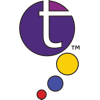
Download Thortspace for PC
Published by Gooisoft Limited
- License: Free
- Category: Education
- Last Updated: 2025-08-24
- File size: 130.60 MB
- Compatibility: Requires Windows XP, Vista, 7, 8, Windows 10 and Windows 11
Download ⇩
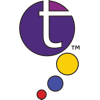
Published by Gooisoft Limited
WindowsDen the one-stop for Education Pc apps presents you Thortspace by Gooisoft Limited -- 3D visual thinking for creative brainstorming, problem solving, collaborative research and education. Beyond 3D mind mapping – reflecting how minds work. Thortspace diverges from conventional mind-mapping and concept-mapping software in a number of ways: * Maps are structured around the surfaces of one or more spheres which are presented to the user in 3D * Map-nodes (called "thorts" in the product) can be associated in groups according to proximity, as well as connected by paths * Paths can be made to connect thort to group, thort to thort, group to group, thort to sphere, group to sphere, sphere to sphere * Multiple alternative arrangements of subsets of nodes can be stored and transitioned between * The concept of "Journeys" allows a series of viewpoints of maps in the 3D space to be visited sequentially, so as to make something of the form of a presentation * The product supports a rudimentary implementation of social networking and a newsfeed that allows users to track their own and others contributions across collaborative spheres Some of Thortspace's notable features: * Supports a consistent interface and data sharing across all major operating system platforms and devices. * 3D associative and linking structures based on spheres * Linking and association at multiple different levels of structure * Real-time collaboration * Sharing by email, social networking account, or by private link * 1-click publishing to the web * Thorts can contain images, URL links, and be colour coded in multiple alternative categorizations * Thortspace is designed to support: (1) experimental multi-perspectival reflection and play, (2) the creation of chunks of thinking as building blocks that can be used to build thinking structures, (3) process-orientation - thortspace empowers the journey, not just the destination, (4) synthesis as well as analysis Gooisoft’s Thortspace software is subject to international copyright law (c) 2008-2020 and also international patent law with Granted Patents in USA, UK, Canada and Hong Kong: GB2494520, US9684426, CA2847602, HK1183135. .. We hope you enjoyed learning about Thortspace. Download it today for Free. It's only 130.60 MB. Follow our tutorials below to get Thortspace version 1.6.705 working on Windows 10 and 11.
| SN. | App | Download | Developer |
|---|---|---|---|
| 1. |
 Cospace
Cospace
|
Download ↲ | Cospace Inc |
| 2. |
 EmotionalSpace
EmotionalSpace
|
Download ↲ | mitsuba yu |
| 3. |
 SpaceOut
SpaceOut
|
Download ↲ | Black Moon Devs |
| 4. |
 Space Front
Space Front
|
Download ↲ | Metanexus |
| 5. |
 spacedesk
spacedesk
|
Download ↲ | datronicsoft |
OR
Alternatively, download Thortspace APK for PC (Emulator) below:
| Download | Developer | Rating | Reviews |
|---|---|---|---|
|
thortspace
Download Apk for PC ↲ |
Gooisoft Limited | 3.8 | 64 |
|
thortspace
GET ↲ |
Gooisoft Limited | 3.8 | 64 |
|
SuperMind: Mind Mapping
GET ↲ |
Shanghai Yushu Technology |
5 | 110 |
|
Mindly (mind mapping)
GET ↲ |
dripgrind | 4.5 | 36,060 |
|
EdrawMind: AI Mind map & Note GET ↲ |
SHENZHEN EDRAW SOFTWARE Co., LTD. |
3.9 | 1,271 |
|
MindMeister
GET ↲ |
MeisterLabs | 4 | 20,007 |
Follow Tutorial below to use Thortspace APK on PC: