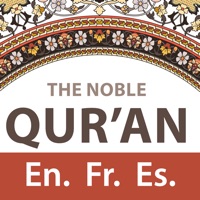WindowsDen the one-stop for Education Pc apps presents you الباقيات أذكار-Azkar AlBaqiyat by Arabia For Information Technology -- الأذكار
الأذكار حصن المسلم، تربط المسلم بالله، وتقيه وساوس الشيطان وعوارض النفس.
وقد حرص رسول الله صلى الله عليه وسلم على الأذكار في دخوله وخروجه، وحركاته وسكناته، فرأينا الأذكار لا تفارق لسانه ولا قلبه.
وقد شملت الأذكار أمور الدين والدنيا، فما من عبادة إلا وفيها أذكار متعلقة بها، ولا عمل من الأعمال إلا وفيه أذكار خاصة به، حتى نستطيع القول: إن الأذكار محيطة بالمؤمن إحاطة السوار بالمعصم، لتكون الأذكار له حصنًا وحفظًا.
ولشدة حاجة المسلمين إلى الأذكار، والتزامهم بسنة النبي صلى الله عليه وسلم، ومواكبة لروح العصر التكنولوجي قامت «شركة الدار العربية لتقنية المعلومات» -الشركة الرائدة في صناعة البرامج والتطبيقات الإسلامية- وبرعاية كريمة من «وقف والدة بدر بن صالح الراجحي وأولادها»، بتصميم وبرمجة تطبيق "الباقيات (أذكار- AZKAR)" بلغات متعددة، للهواتف والأجهزة الذكية ، باستخدام أحدث التقنيات البرمجية الحديثة.
وهو تطبيق متخصص لعرض الأذكار من الكتاب والسنة بصورة تفاعلية سهلة، مع العديد من المزايا والإمكانيات غير المسبوقة في التطبيقات الإسلامية.
وقد تم تصميم التطبيق ليناسب جميع الشرائح.. We hope you enjoyed learning about الباقيات أذكار-Azkar AlBaqiyat. Download it today for Free. It's only 48.59 MB. Follow our tutorials below to get الباقيات أذكار Azkar AlBaqiyat version 4.0 working on Windows 10 and 11.


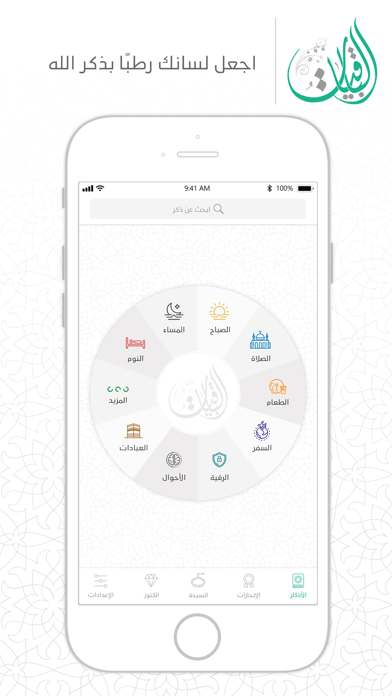
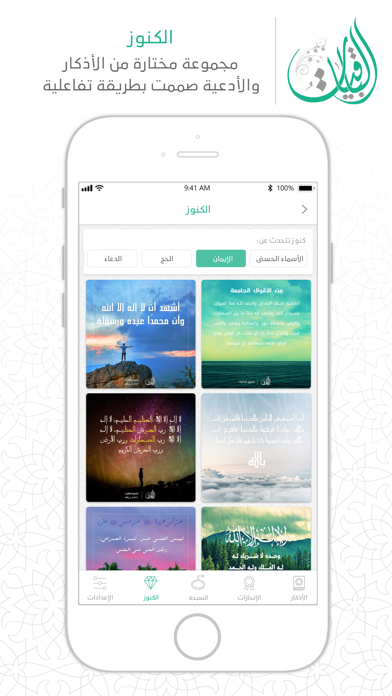
 الاذكار
الاذكار