
Download Word Master - Pro for PC
Published by Luis Gualandi
- License: £3.99
- Category: Games
- Last Updated: 2025-09-08
- File size: 19.28 MB
- Compatibility: Requires Windows XP, Vista, 7, 8, Windows 10 and Windows 11
Download ⇩
5/5

Published by Luis Gualandi
WindowsDen the one-stop for Games Pc apps presents you Word Master - Pro by Luis Gualandi -- Advantages of the Pro version: **Ad-Free Experience** **7 additional board layouts** **Randomize the board. Mix up the DL, DW, TL TW tiles and give the game a new twist** **Option to enable the hints feature (Valid words appear above the rack as you form them by moving the tiles)** Word Master is an innovative version of the traditional “Crosswords" board puzzle. Not needing internet connection, using unique fast artificial intelligence resources and with highly customizable options, Word Master is used by crossword games enthusiasts for quick offline training and induce the players to improve their skills and reasoning in the game. Create words with the 7 letters on your rack and place them on the 15 by 15 tile board. Boost your score by placing letters on the special Double Letter, Double Word, Triple Letter and Triple Word tiles. Languages supported: • English • French (Français) • Portuguese (Português) • German (Deutsch) • Spanish (Español) • Italian (Italiano) • Dutch(Nederlands) • Norwegian(Norsk) • Romanian(Romana) • Greek(Ελληνικά) • Catalan(Català) PLAY AGAINST THE COMPUTER Choose the level and the duration of the game.. We hope you enjoyed learning about Word Master - Pro. Download it today for £3.99. It's only 19.28 MB. Follow our tutorials below to get Word Master version 4.0.7 working on Windows 10 and 11.
| SN. | App | Download | Developer |
|---|---|---|---|
| 1. |
 Word Hunter Pro
Word Hunter Pro
|
Download ↲ | Game Motion Studio |
| 2. |
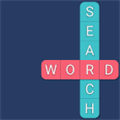 Word Search Master
Word Search Master
|
Download ↲ | Frenzy Games |
| 3. |
 Wordmeister Game Pro
Wordmeister Game Pro
|
Download ↲ | Game Motion Studio |
| 4. |
 Multilingual translator
Multilingual translatorPro |
Download ↲ | Hardworking Office |
| 5. |
 Spelling Tutor Pro
Spelling Tutor Pro
|
Download ↲ | Streamline Technology |
OR
Alternatively, download Word Master APK for PC (Emulator) below:
| Download | Developer | Rating | Reviews |
|---|---|---|---|
|
Word Master - Pro
Download Apk for PC ↲ |
Jaguar Studios | 4.8 | 1,599 |
|
Word Master - Pro
GET ↲ |
Jaguar Studios | 4.8 | 1,599 |
|
Word Master PRO
GET ↲ |
LittleBigPlay - Word, Educational & Puzzle Games |
3.9 | 155 |
|
Word Master
GET ↲ |
Jaguar Studios | 4.6 | 16,571 |
|
Word Master Stack
GET ↲ |
Jaguar Studios | 4.7 | 51 |
|
Google Home
GET ↲ |
Google LLC | 4.2 | 2,134,755 |
Follow Tutorial below to use Word Master APK on PC:
Get Word Master on Apple Mac
| Download | Developer | Rating | Score |
|---|---|---|---|
| Download Mac App | Luis Gualandi | 1595 | 4.81066 |