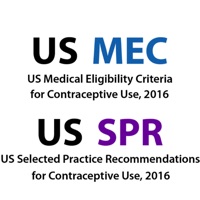WindowsDen the one-stop for Education Pc apps presents you Ready Wrigley Activities by Centers For Disease Control and Prevention -- The Ready Wrigley mobile application has been designed by the Centers for Disease Control and Prevention (CDC) to teach children about what to do in emergency situations. Critical information about emergencies is weaved into the mobile app using age-appropriate language and activities to teach children about preparedness and response.
This mobile app is an adaptation of the Ready Wrigley activity book series targeted to children, ages 2-8. The app is a storybook, coloring book, and activity app all rolled into one. Join the preparedness pup as she helps teach kids and their families how to be safe during a public health emergency through fun games and activities. .. We hope you enjoyed learning about Ready Wrigley Activities. Download it today for Free. It's only 26.71 MB. Follow our tutorials below to get Ready Wrigley Activities version 2.0.1 working on Windows 10 and 11.




 READy Survey
READy Survey
 Wacky Games
Wacky Games