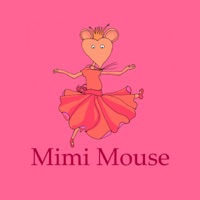WindowsDen the one-stop for Entertainment Pc apps presents you Mixer - Interactive Streaming by Microsoft Corporation -- Streaming is better this way. Mixer is home to a unique community of gamers, creators, draw-ers, music-ers and do-ers.
With Mixer, you can:
• Watch streams of your favourite games with less than a second of delay, that's Faster Than Light technology.
• Interact with streamers in fun ways beyond just typing messages into chat. Send animated stickers and GIFs or eye-popping effects like fireworks, flying spaghetti monsters and bouncing beachballs.
• Support your favourite streamers the way you want with Sparks and Embers.. We hope you enjoyed learning about Mixer - Interactive Streaming. Download it today for Free. It's only 97.31 MB. Follow our tutorials below to get Mixer version 5.2.0 working on Windows 10 and 11.


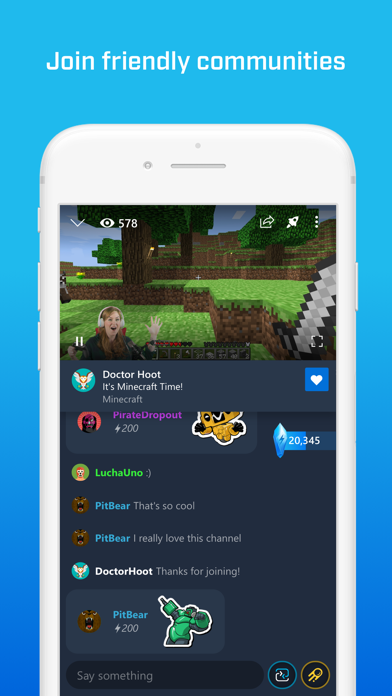
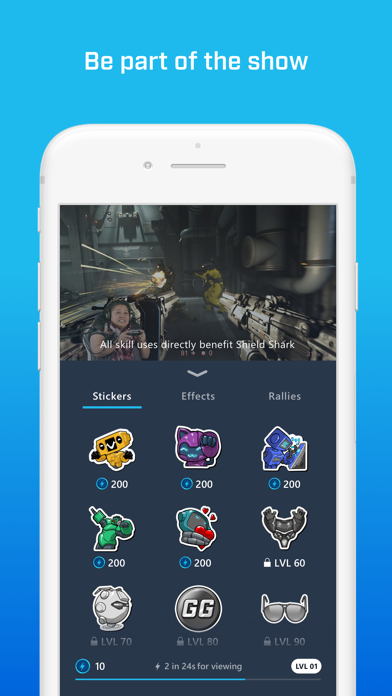
 Media Mixer
Media Mixer