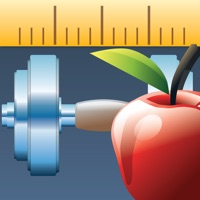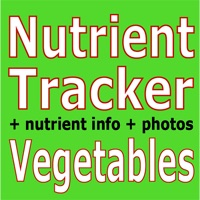WindowsDen the one-stop for Health & Fitness Pc apps presents you Potassium Counter & Tracker by First Line Medical Communications Ltd -- If you've been advised to restrict potassium intake because you have kidney disease or are on potassium-retaining medications, or you wish to increase intake to help lower high blood pressure or to replace potassium lost as a result of vomiting or diarrhea or using thiazide or loop diuretics, this app can help you.
Set your target daily potassium intake based on the information provided in the app derived from the USDA and US HHS Dietary Guidelines for Americans, 2020-2025 or as advised by your healthcare provider. You can change this target at any time.
Record the foods & drinks and amounts you consume using the barcode scanner, speech recognition, by favoriting foods, or using Search and using the serving sizes provided. The serving sizes are mainly those suggested by USDA Food Data Central, but can be changed at any time. Your progress towards your target daily intake will be shown on the dashboard in real-time.. We hope you enjoyed learning about Potassium Counter & Tracker. Download it today for £2.99. It's only 86.34 MB. Follow our tutorials below to get Potassium Counter Tracker version 2.12.7 working on Windows 10 and 11.

 Battery Tracker
Battery Tracker