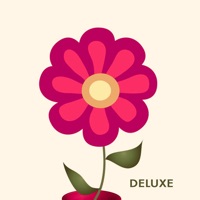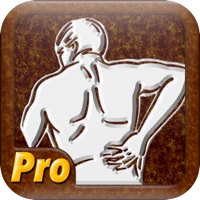WindowsDen the one-stop for Health & Fitness Pc apps presents you Nutrient Tracker: Vegetables by First Line Medical Communications Ltd -- Ten 80g (3oz) fruit & veg portions daily have been shown to lower the risk of stroke by 33%, coronary artery disease by 24% and cancer by 14%. Check out and compare the nutrients provided by 50 vegetables and track those you eat as part of your recommended 10 or more servings of fruit and vegetables each day using this beautifully designed (no Internet required) independent healthy diet tool. This highly illustrated tool also provides essential nutritional knowledge for a heart healthy diet.
The app will chart and enable you to monitor the nutritional contribution of the vegetables you eat to your diet in terms of calories and % recommended daily allowance (%RDA) of fiber, carbohydrate, sugars, protein, fat, calcium, iron, potassium, sodium, and vitamins A, B9 (folate), C, E, and K.
The app also provides nutritional information and photos fro 50 vegetables.
No internet connection required.. We hope you enjoyed learning about Nutrient Tracker: Vegetables. Download it today for £0.99. It's only 28.84 MB. Follow our tutorials below to get Nutrient Tracker version 1.5 working on Windows 10 and 11.
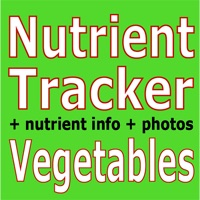



 Toddler Vegetables
Toddler Vegetables
 Memory Game Vegetables
Memory Game Vegetables
 Vegetable Coloring Game
Vegetable Coloring Game