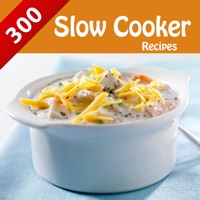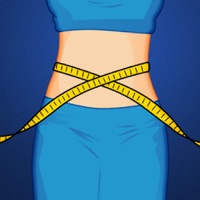WindowsDen the one-stop for Health & Fitness Pc apps presents you CalorieCalc - Fast & Simple Calorie Counter, Stay Fit And Healthy by ST Studios -- CalorieCalc is a fast and simple app to use, allowing you to easily track your daily calorie intake.
CalorieCalc is designed for speed, there aren't any huge lists of foods and quantities to search through, you get straight to the information that is important to you.
You can set your target daily amount of calories. CalorieCalc will then show the number of calories in green if you have stayed below or matched your target, or red if you have had a bit too much in the day.
CalorieCalc also tells you your average daily calories, along with the percentage of how often you are below or above your daily target.
You can view your history for each day you have entered, and go back and edit any day if you made a mistake, or insert a day if you missed one.. We hope you enjoyed learning about CalorieCalc - Fast & Simple Calorie Counter, Stay Fit And Healthy. Download it today for £0.99. It's only 484.00 kB. Follow our tutorials below to get CalorieCalc version 3.1.0 working on Windows 10 and 11.


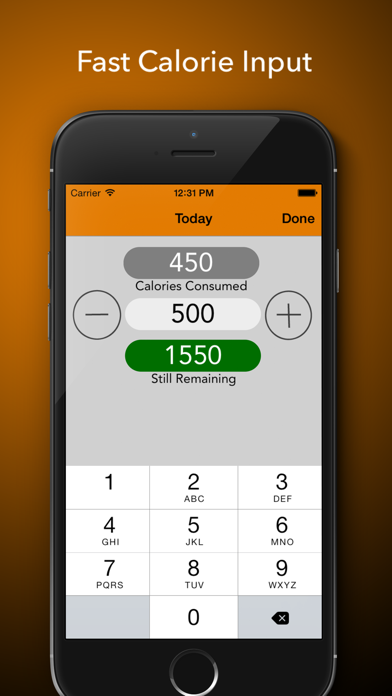

 Flex Diet - Food Diary &
Flex Diet - Food Diary &