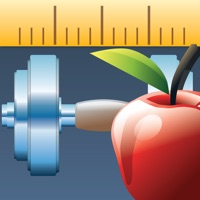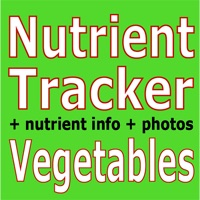WindowsDen the one-stop for Health & Fitness Pc apps presents you Protein Counter and Tracker by First Line Medical Communications Ltd -- Lack of protein results in muscle weakness and wasting; poor wound healing and recovery from infections; changes in hair, nails and skin; tissue swelling; depression and mood changes. A high protein intake promotes a feeling of fullness and suppresses hunger so helps in the prevention and management of overweight/obesity. It is recommended that people over 40 increase their protein intake to avoid age-related sarcopenia (muscle wasting).
Choose and set your target daily protein intake based on the information provided in the app based on current guidelines. This can be changed at any time.
The foods and amounts you eat can be recorded easily and quickly using the barcode scanner, speech recognition (touch the microphone icon), or by favoriting foods and using the serving sizes provided.. We hope you enjoyed learning about Protein Counter and Tracker. Download it today for £1.99. It's only 84.85 MB. Follow our tutorials below to get Protein Counter and Tracker version 2.12.8 working on Windows 10 and 11.

 Protein Explorer
Protein Explorer
 Food Exercise & Body
Food Exercise & Body