WindowsDen the one-stop for Health & Fitness Pc apps presents you Weight Loss - Sleep Learning by Hypnosis and Meditation for Success, LLC -- * Edit your Playlist to customize each session
* Play multiple programs per session
* Set the alarm to wake you in the morning
* Purchase extra music tracks, Sleep Sounds & Sleep Stories
Download this easy-to-use Healthy Weight Loss program for free. Browse the store for other great Sleep Learning programs or use the UNLOCK ALL in-app for over 60% savings with complete access all at once on your device. All the in-app products were chosen to give you the best weight loss experience possible.
Whether you use one or all of the programs, your life will change.
The store offers the following programs:
- Thinner Thighs
- Stop Emotional Eating
- Stop Binge Eating
- Boost Your Metabolism
- No More Junk Food
- Exercise Motivation
- Strengthen Your Body and Mind
- Confidence and Self-Esteem
- Positive Body Image
- Overcome Night Eating
- Run Walk Jog Hypnosis
& more.
The Sleep Learning System is specially designed to work with your subconscious mind during your sleep cycle.. We hope you enjoyed learning about Weight Loss - Sleep Learning. Download it today for Free. It's only 228.78 MB. Follow our tutorials below to get Weight Loss version 2.4 working on Windows 10 and 11.



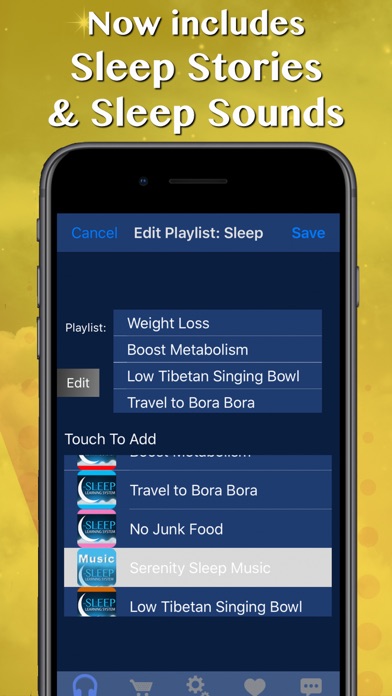
 Sleep Prevention
Sleep Prevention


















