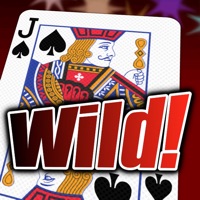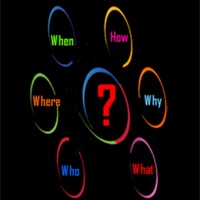WindowsDen the one-stop for Entertainment Pc apps presents you Lucid Dreams Meditation by Hypnosis and Meditation for Success, LLC -- With this program, you'll experience:
◊ The ability to lucid dream
◊ Deep relaxation and less stress
◊ Empowering self-beliefs
◊ Feeling more centered
◊ Restful, rejuvenating sleep
◊ Increased natural energy
Lucid dreaming is safe and something that everyone can learn, so try it out today.
Short Induction - Perfect for a quick hypnosis session, this induction is approximately 10 minutes long.
Long Induction - Soothe and relax your body and mind with this 15 minute induction.
Sleep Induction - Great for sleeping the whole night through. Listen to this induction at bedtime and get all the benefits of hypnosis while you sleep.
--FEATURES--
◊ 3 Induction choices
◊ 8 background sound choices
◊ Wake or Sleep endings
◊ Create and save playlists
◊ UNLOCK ALL PROGRAMS and save over 70%
--IN-APP STORE PROGRAMS--
◊ Weight Loss
◊ Deep Sleep
◊ Motivation
◊ Exercise Motivation
◊ Confidence Boost
◊ Law of Attraction
◊ Stress Relief
◊ Deep Relaxation
◊ Face Your Fears
.. We hope you enjoyed learning about Lucid Dreams Meditation. Download it today for Free. It's only 176.13 MB. Follow our tutorials below to get Lucid Dreams Meditation version 2.2 working on Windows 10 and 11.


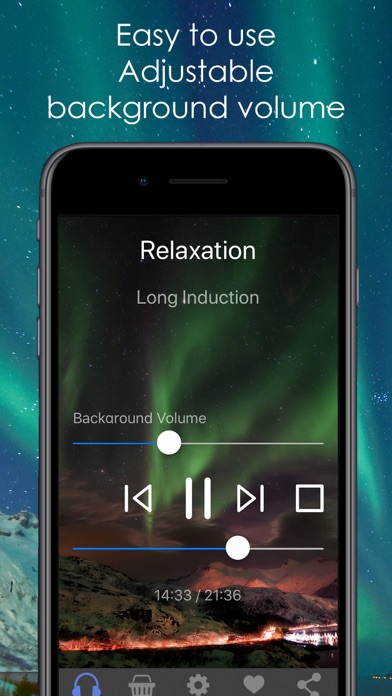
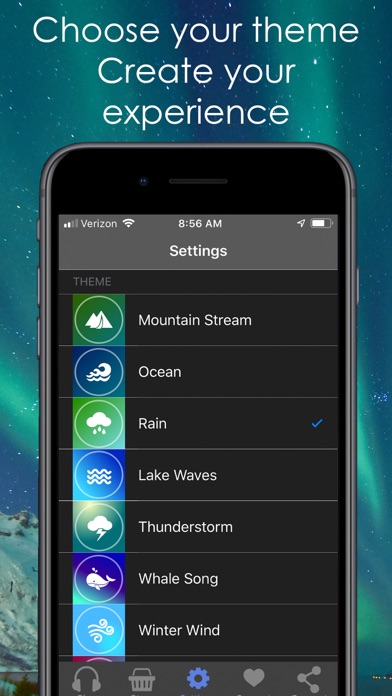
 Lucid Dream Alarm
Lucid Dream Alarm