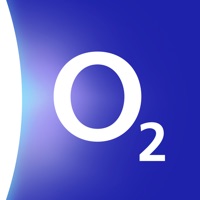WindowsDen the one-stop for Social Networking Pc apps presents you BabelApp - Encrypted Messaging by OKsystem a.s. -- BabelApp is a secure messaging and VoIP calling enterprise strength platform for end-to-end encrypted communication. It enables calling, messaging, attaching and sending of documents and files securely – and all cross-platform. BabelApp is a must have for anyone wanting peace of mind when it comes to the security of their communication and who needs to keep their communication safe and protected from outside threats, from simple eavesdropping to sophisticated industrial espionage - BabelApp got you covered.
Anyone and everyone in your surroundings – yourself included – can become a target of a mobile communication attack. Loved ones or business partners can then get caught up is the ensuing fray. The reasons why may vary – industrial espionage, divorce proceedings, insurance claim investigations, tabloid media intrusion… the list goes on.. We hope you enjoyed learning about BabelApp - Encrypted Messaging. Download it today for Free. It's only 21.51 MB. Follow our tutorials below to get BabelApp version 9.12.1 working on Windows 10 and 11.




 ChatS Encrypted Messenger
ChatS Encrypted Messenger