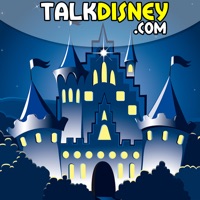WindowsDen the one-stop for Social Networking Pc apps presents you Discord – Talk, Play, Hang Out by Discord, Inc. -- Discord is where you can make a home for your communities and friends. Where you can stay close and have fun over text, voice, and video chat. Whether you’re part of a school club, a gaming group, a worldwide art community, or just a handful of friends who want to spend time together, Discord makes it easy to talk every day, and hang out more often.
CREATE AN INVITE-ONLY PLACE
• Discord servers are organized into topic-based channels where you can collaborate, share, have meetings, or just talk to friends about your day without clogging up a group chat.
• Send a message directly to a friend or call them up with our voice chat feature
• Voice channels make hanging out easy. Got a free moment.. We hope you enjoyed learning about Discord – Talk, Play, Hang Out. Download it today for Free. It's only 99.41 MB. Follow our tutorials below to get Discord version 305.1 working on Windows 10 and 11.




 Browser Chat
Browser Chat
 Chat and Play
Chat and Play