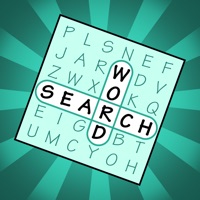
Download Astraware Wordsearch for PC
Published by Astraware Limited
- License: Free
- Category: Games
- Last Updated: 2025-09-02
- File size: 45.56 MB
- Compatibility: Requires Windows XP, Vista, 7, 8, Windows 10 and Windows 11
Download ⇩
4/5
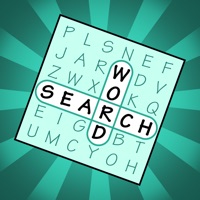
Published by Astraware Limited
WindowsDen the one-stop for Games Pc apps presents you Astraware Wordsearch by Astraware Limited -- Astraware Wordsearch is a quick and easy word game with lots of free puzzles for you to play - find all the words hidden in the puzzle. Play against the clock or take your time and just enjoy finding them all. You get free unlimited access to play four new Daily Wordsearch puzzles each day, there's also a new Weekender puzzle available each Friday. There are 60 built-in and unlocked puzzles with a range of categories, so you can play offline and have fun right away. With over 20 categories, and more than 100 different word lists, there's lots of variety as you play the free puzzles each day - and perhaps learn something new too. Many of the puzzles have a different theme, so you might see cute paw-prints on the cat breeds wordsearch, a cascade of leaves on the nature puzzles, a sparkle of stars on the space theme, and much more.. We hope you enjoyed learning about Astraware Wordsearch. Download it today for Free. It's only 45.56 MB. Follow our tutorials below to get Astraware Wordsearch version 2.93.003 working on Windows 10 and 11.
| SN. | App | Download | Developer |
|---|---|---|---|
| 1. |
 Amazing Word Search
Amazing Word Search
|
Download ↲ | Amazing Games Network |
| 2. |
 Word Search Puzzles Game
Word Search Puzzles Game
|
Download ↲ | Aliens bring change |
| 3. |
 Xmas WordSearch
Xmas WordSearch
|
Download ↲ | ZingMagic Limited |
| 4. |
 Word-Search
Word-Search
|
Download ↲ | Code This Lab s.r.l. |
| 5. |
 Word Search - Word Game
Word Search - Word Game
|
Download ↲ | G Soft Team |
OR
Alternatively, download Astraware Wordsearch APK for PC (Emulator) below:
| Download | Developer | Rating | Reviews |
|---|---|---|---|
|
Astraware Wordsearch
Download Apk for PC ↲ |
Astraware Limited | 4.5 | 353 |
|
Astraware Wordsearch
GET ↲ |
Astraware Limited | 4.5 | 353 |
|
Astraware CodeWords
GET ↲ |
Astraware Limited | 4.7 | 962 |
|
Astraware Crosswords
GET ↲ |
Astraware Limited | 4.4 | 1,619 |
|
Word Search
GET ↲ |
Italic Games | 4.7 | 198,977 |
|
Word Search Explorer
GET ↲ |
PlaySimple Games | 4.9 | 85,272 |
Follow Tutorial below to use Astraware Wordsearch APK on PC:
Get Astraware Wordsearch on Apple Mac
| Download | Developer | Rating | Score |
|---|---|---|---|
| Download Mac App | Astraware Limited | 25 | 4.24 |