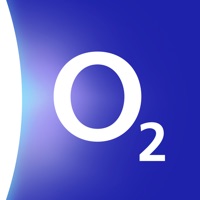WindowsDen the one-stop for Social Networking Pc apps presents you TeamsHub HD by SI-TECH Information Technology Ltd. -- Teamshub, as team communication new ways in mobile Internet era, change the traditional IM and network phone, message status at a glance, gurantee important messages arrive.
Combine Mobile Internet telephony and traditional telephony, save money, access, efficient.
Major features
1. enterprise directory
Mobile phone address book, new colleagues at any time to find, old colleagues need not store, unified update.
2. Mobile phone punch clock
You can punch clock with your mobile phone.. We hope you enjoyed learning about TeamsHub HD. Download it today for Free. It's only 77.78 MB. Follow our tutorials below to get TeamsHub HD version 4.8.1 working on Windows 10 and 11.

 The TeamHub
The TeamHub