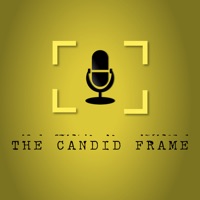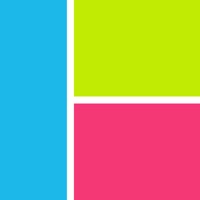WindowsDen the one-stop for Photo & Video Pc apps presents you Photo Slice - Cut your photo into pieces to make great photo collage and pic frame by Junsik Choi -- A Magic Touch that gives your photo a new life .
Photo Slice helps you to make fantastic photo-arts by slicing and editing existing photos. Slice and reassemble any photo as you want. You can reconstruct a photo or mix multiple photos slice by slice. You can also decorate each slice with 93 Stickers, 14 Frames, Text box, 33 Backgrounds and 29 Filter effects.
Do this MAGIC to your precious memories; photos of family, your friends, girl-friend, pets, travels and more.. We hope you enjoyed learning about Photo Slice - Cut your photo into pieces to make great photo collage and pic frame. Download it today for Free. It's only 83.41 MB. Follow our tutorials below to get Photo Slice version 2.0.2 working on Windows 10 and 11.




 Photo Slice Photo Editor
Photo Slice Photo Editor