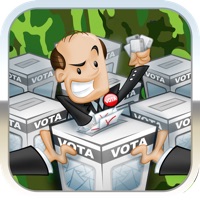
Download Election Wars and Cheats for PC
Published by Innox
- License: Free
- Category: Games
- Last Updated: 2012-10-26
- File size: 9.36 MB
- Compatibility: Requires Windows XP, Vista, 7, 8, Windows 10 and Windows 11
Download ⇩
2/5
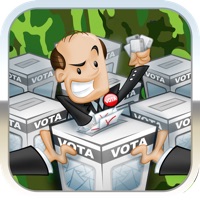
Published by Innox
WindowsDen the one-stop for Games Pc apps presents you Election Wars and Cheats by Innox -- Play your strategy on election day to make sure your candidate for President of the Republic wins using cheats. The game starts on election day when the polls open, you can pick a cheat from a collection of internationally reknown cheats, each with a particular cost and length. Polls close at 6pm so use your money and time wisely to win. Good luck as some random events will take away votes from your candidate. These cheats have been confirmed to be used in Latinamerica, parts of Europe like Italy and Russia. .. We hope you enjoyed learning about Election Wars and Cheats. Download it today for Free. It's only 9.36 MB. Follow our tutorials below to get Election Wars and Cheats version 1.1 working on Windows 10 and 11.
| SN. | App | Download | Developer |
|---|---|---|---|
| 1. |
 Cheat Guide
Cheat Guide
|
Download ↲ | Esra |
| 2. |
 DiceWars
DiceWars
|
Download ↲ | GASP Mobile Games Inc |
| 3. |
 Chess War Game
Chess War Game
|
Download ↲ | OppaGames |
| 4. |
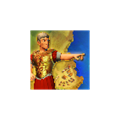 Caesar Empire Wars
Caesar Empire Wars
|
Download ↲ | Pix Arts |
| 5. |
 U.S. Election 2016
U.S. Election 2016
|
Download ↲ | Doug Holland |
OR
Alternatively, download Election Wars and Cheats APK for PC (Emulator) below:
| Download | Developer | Rating | Reviews |
|---|---|---|---|
|
Game cheats
Download Apk for PC ↲ |
Rons Tech | 3.1 | 294 |
|
Game cheats
GET ↲ |
Rons Tech | 3.1 | 294 |
|
270 | Two Seventy US Election GET ↲ |
Political Games LLC | 4.2 | 14,811 |
|
Dude Theft Wars Shooting Games GET ↲ |
Poxel Studios Games | 4.3 | 1,192,439 |
|
Party Seats Election Simulator GET ↲ |
Turion Development | 3 | 100 |
|
Mob Control
GET ↲ |
VOODOO | 4.3 | 279,721 |
Follow Tutorial below to use Election Wars and Cheats APK on PC:
Get Election Wars and Cheats on Apple Mac
| Download | Developer | Rating | Score |
|---|---|---|---|
| Download Mac App | Innox | 2 | 1.5 |