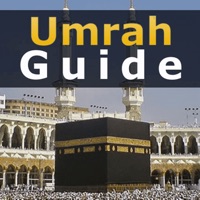WindowsDen the one-stop for Reference Pc apps presents you myDuaa: Fortress of a Muslim | حصن المسلم by IhsaanFusion -- check out the myDuaa Trailer: search YouTube for "myDuaa"
Join millions of Muslims from all around the world who benefit from the du'aas (supplications) in "Fortress of a Muslim" on a daily basis. MyDuaa is the first fully-featured application to bring you the complete collection of authentic du'aas compiled in Fortress of a Muslim … all with a unique and user-friendly experience. Download myDuaa today and find out how this app can help empower you, insha'Allah.
*** FEATURES ***
COMPLETE COLLECTION from Hisnul Muslim (Fortress of a Muslim)
• 285+ authentic du'aas (with many more coming soon)
• Duaa's for every occasion
READ & CONNECT
• Arabic
• Transliteration
• Translation
LISTEN & LEARN
• High quality audio
• Beautiful recitations for each du'aa
• Looping feature to assist with memorization
BEAUTIFULLY DESIGNED, SEAMLESSLY FUNCTIONAL
• Innovative navigation menu
• Optimized for retina displays
• User-adjustable font size
• Powerful search engine (Arabic & English)
MYFAVORITES
• Quickly bookmark any du'aa with a single tap
• Favorites section for easy access to your personal compilation
SHARING MADE EASY
• Facebook
• E-Mail
• Text Message
• AirDrop
• Clipboard
… and many more exciting features are on the way, insha'Allah. .
YOUR SUPPORT
We are extremely humbled and appreciative for all the supporting feedback we get every day from Muslims all over the world.. We hope you enjoyed learning about myDuaa: Fortress of a Muslim | حصن المسلم. Download it today for Free. It's only 55.83 MB. Follow our tutorials below to get myDuaa version 1.5.2 working on Windows 10 and 11.

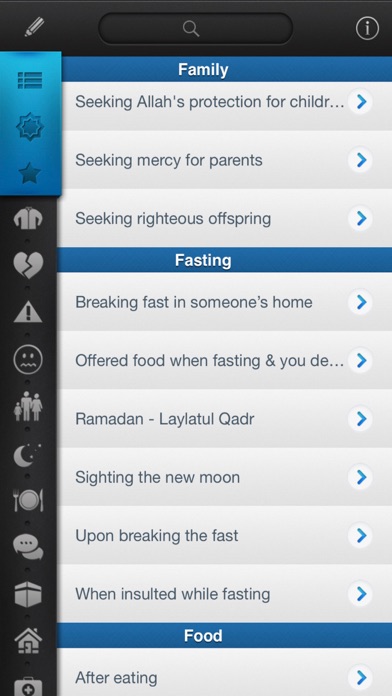
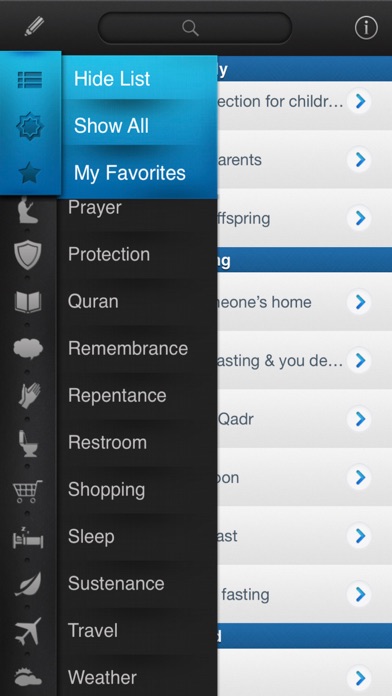
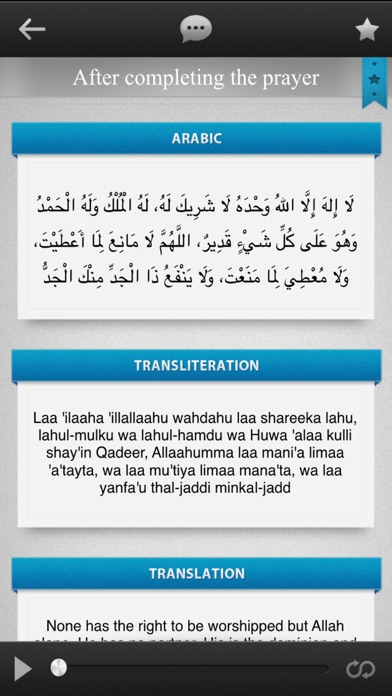
 myDua
myDua
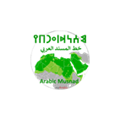 Ancient Arabic Musnad
Ancient Arabic Musnad
 Fortress Under Siege
Fortress Under Siege