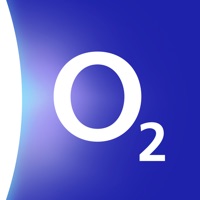WindowsDen the one-stop for Social Networking Pc apps presents you QQ by Tencent Technology (Shenzhen) Company Limited -- -----QQ•乐在沟通-----
√服务超过90%的移动互联网用户
√多人视频、文件多端互传,不断创新满足沟通所需
√致力于打造欢乐无限的沟通、娱乐与生活体验
-----主要功能-----
•聊天消息:随时随地收发好友和群消息,一触即达。
•语音通话:两人、多人语音通话,高清畅聊。
•视频聊天:亲朋好友,想念不如相见。
•文件传输:手机、电脑多端互传,方便快捷。
•空间动态:更快获知好友动态,分享生活留住感动。
•个性装扮:主题、名片、彩铃、气泡、挂件自由选。
•游戏中心:热门手游、大神攻略分享,助力稳定上分。
•移动支付:话费充值、网购、转账收款,一应俱全。
•QQ运动:同步苹果-健康(HealthKit)运动数据,与好友PK,快乐健康一起玩!
•关怀模式:大字体、大图标,操作更简单,长辈使用更方便。
乐在沟通23年,聊天欢乐9亿人!
-----联系我们-----
如在使用过程中遇到任何问题,请联系我们:
- 在线帮助:进入QQ设置 -> 关于QQ -> 帮助与反馈
- 客服热线:0755-83765566(服务时间:8:00 - 23:00)
-----QQ会员/超级会员/黄钻/超级会员+全民K歌会员/绿钻豪华版/波洞会员/腾讯视频会员VIP连续包月服务说明-----
1、QQ会员连续包月服务有以下四种订购类型:
12元/1个月;
30元/3个月;
60元/6个月;
118元/12个月。
超级会员连续包月服务有以下四种订购类型:
19元/1个月;
60元/3个月;
118元/6个月;
238元/12个月。
黄钻连续包月服务有以下一种订购类型:
10元/1个月。
超级会员+全民K歌会员有以下一种订购类型:
45元/1个月。
绿钻豪华版连续包月服务有以下一种订购类型:
12元/1个月。
波洞会员连续包月服务有以下三种订购类型:
15元/1个月;
43元/3个月;
158元/12个月。
腾讯视频VIP会员连续包月服务有以下三种订购类型:
25元/1个月;
68元/3个月;
238元/12个月。
腾讯动漫V会员连续包月服务有以下三种订购类型:
15元/1个月;
43元/3个月;
163元/12个月。
2、订购QQ会员/超级会员/黄钻/超级会员+全民K歌会员/绿钻豪华版/波洞会员/腾讯视频VIP会员/腾讯动漫V会员服务会通过iTunes账户直接支付。
3、在订购服务到期前24小时,系统将按订购类型进行自动续订和扣除相应费用。
4、如需关闭连续包月服务,请至少提前24小时在“账户设置”中进行操作。
5、隐私政策及使用条款:
QQ会员/超级会员:
https://m. vip. qq. com/clubact/2017/iap/privacy-policy. html
黄钻:
https://qzs. qzone.. We hope you enjoyed learning about QQ. Download it today for Free. It's only 448.78 MB. Follow our tutorials below to get QQ version 9.1.75 working on Windows 10 and 11.
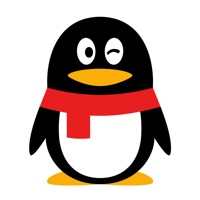
 In.QR
In.QR
 PictureQuiz
PictureQuiz