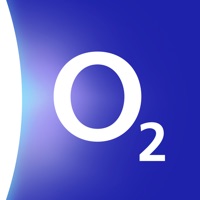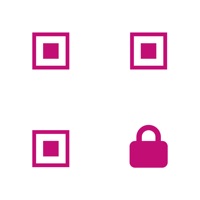WindowsDen the one-stop for Social Networking Pc apps presents you QRcard Enterprise Edition by Lukas Hechenberger -- QRcard is the easiest way to instantly share your contact details via a digital business card. Customize your details then use your personalized QR code to quickly exchange contact information. Perfect for entrepreneurs, sales professionals, and anybody who wants to connect with new people.
Install QRcard Premium to use all premium features without requiring an in-app purchase. This version is especially suitable for companies that want to make the app available to their employees.
Features:
- Save your contact details as a personalized QRcard; store as much or as little information as you like, and choose your unique card color
- design a lock-screen image with your personal QR code (QRlockscreen)
- all the data you entered is encrypted and stored locally on your device
- create additional QRcards (InApp Purchase required)
Supported Data:
- First-/Lastname
- Company-Name
- Phone numbers
- Emails
- URLs
- Adresses
- Social media: currently we support LinkedIn, Facebook, Twitter, Instagram, Snapchat, Telegram and Github
Contact us at hello@qrcardapp.. We hope you enjoyed learning about QRcard Enterprise Edition. Download it today for £2.49. It's only 17.54 MB. Follow our tutorials below to get QRcard Enterprise Edition version 1.11.8 working on Windows 10 and 11.




 QR Generator Premium
QR Generator Premium