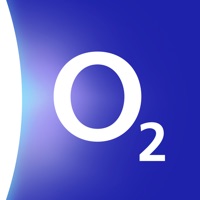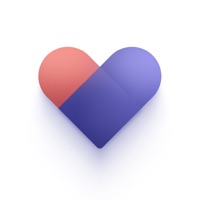WindowsDen the one-stop for Social Networking Pc apps presents you HowTo - Uniting Creativity by Makers Central Ltd -- The Makers Central app is a social media platform for all things creative. Connect with a fast growing community filled with like-minded creative people. Explore a wide range of projects from Woodworking to Arts and crafts, or embroidery to baking
Stay up-to-date with projects from your favorite creators or simply discover new ideas for your own projects.
Share What You Love - People are waiting.
Whether you’ve just whittled a spoon or are adding the finishing touches to a victoria sponge; our community can’t wait to see it. The Makers Central community has always been at the heart of everything we do; and with the new Makers Central app we really are uniting creativity.. We hope you enjoyed learning about HowTo - Uniting Creativity. Download it today for Free. It's only 69.22 MB. Follow our tutorials below to get HowTo version 1.27 working on Windows 10 and 11.




 Creativity Book
Creativity Book
 Creative Drawing for Kids
Creative Drawing for Kids