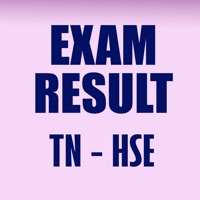WindowsDen the one-stop for Education Pc apps presents you HSE Applicant by National Research University Higher School of Economics -- HSE Applicant is an app for those applying to HSE University
• Find up-to-date information about the HSE admission process
• Discover interesting educational programmes using convenient filters
• View all events for applicants (open days, lectures and seminars) in one place
• Follow news, learn about passing scores and budget places, and much more
We strive to do everything you need—and a little more. We always welcome suggestions and feedback at apps@hse. ru.. We hope you enjoyed learning about HSE Applicant. Download it today for Free. It's only 7.27 MB. Follow our tutorials below to get HSE Applicant version 1.1.1 working on Windows 10 and 11.


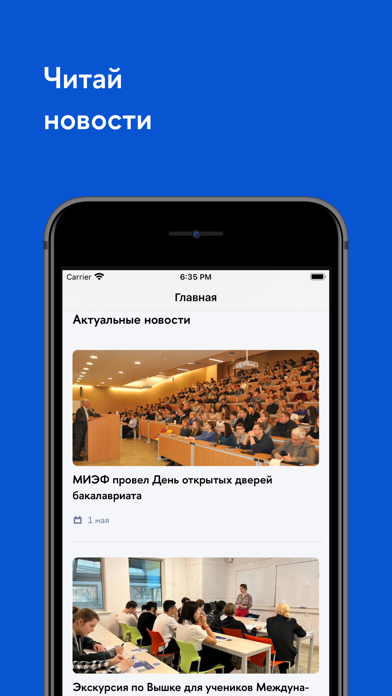
 Jobseeker
Jobseeker