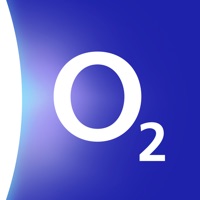WindowsDen the one-stop for Social Networking Pc apps presents you tooot - fediverse and Mastodon by Zhiyuan Zheng -- tooot is an open source, simple yet elegant Mastodon mobile client. A Mastodon (https://joinmastodon. org/) account is required to use this app.
tooot supports:
- Cross platform, including iPadOS and MacOS
- Multiple accounts
- Dark mode or adapt to system
- Adjustable toot font size
- Push notification
If you have suggestions, please reach out to @tooot@xmflsct. com or support@tooot. app.. We hope you enjoyed learning about tooot - fediverse and Mastodon. Download it today for Free. It's only 25.02 MB. Follow our tutorials below to get tooot version 4.10.3 working on Windows 10 and 11.



 Mstdn01 for Mastodon
Mstdn01 for Mastodon