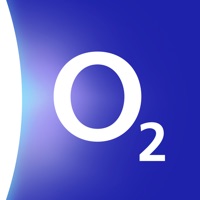WindowsDen the one-stop for Social Networking Pc apps presents you ظل: فضفض و دردش Zill: Chat app by SOL Business Services SIA -- Zill is a secret chat app that lets you share anonymous conversation with other people. Try this wonderful new way to talk about anything you like in complete privacy. Zill app is packed with discreet users who you can contact without giving away your identity. Just relax, chat and be yourself – you are anonymous.
Grab the king of secret messengers and protect your private life without missing out…
MAIN FEATURES:
• Anonymity – Do not be afraid to initiate conversation because you are incognito.
• Freedom – share your secrets, thoughts and feelings without revealing your profile.. We hope you enjoyed learning about ظل: فضفض و دردش Zill: Chat app. Download it today for Free. It's only 120.46 MB. Follow our tutorials below to get ظل version 1.13.10 working on Windows 10 and 11.




 Zenchat
Zenchat