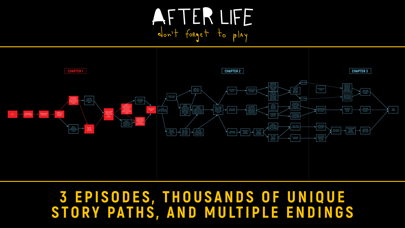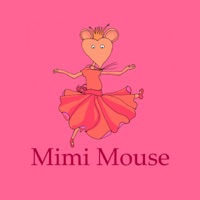WindowsDen the one-stop for Entertainment Pc apps presents you Afterlife Interactive 360 Film by Signal Space Inc. -- After a life-changing event, a family struggles with loss and attempts to mend their frayed bonds. Experience their struggle and explore Afterlife’s multiverse of different realities as the family acknowledges absence in their own lives. Using cutting-edge interactive film techniques, Afterlife takes you through a 360° branching narrative that seamlessly reveals a story that shifts based on the characters that you choose to follow and the objects you activate within the environment.
KEY FEATURES
- Shape the story by choosing which character you follow
- Navigate and interact seamlessly in a rich 360-degree live-action narrative
- No two playthroughs are alike: this branching story has 3 episodes, 29 unique choices, thousands of unique playthroughs and multiple endings
- Game mode: Single user
- Player mode: sitting or standing
- Language: English
- Subtitles: English and French
CHOICES MATTER
Grief is uncomfortable, but our choices move us forward or leave us stuck. For this reason, in Afterlife -just as in real life- intended and unconscious choices matter and will determine how the story unfolds. Follow characters, discover objects to interact, and reveal different paths.. We hope you enjoyed learning about Afterlife Interactive 360 Film. Download it today for £1.99. It's only 2.89 GB. Follow our tutorials below to get Afterlife Interactive 360 Film version 1.2 working on Windows 10 and 11.