WindowsDen the one-stop for Productivity Pc apps presents you Wireless@SGx by Info-communications Media Development Authority -- The App aids the 1-time secure setup to connect to Wireless@SGx network.
IMDA’s Wireless@SGx application caters to the needs of people who are constantly on the move.
IMDA’s revamp of the application features an improved user interface and new functions.
Through this app, you can:
- Set up your device to automatically connect to the Wireless@SGx network
- Locate Wireless@SG hotspots via an interactive map
- Run speed tests and diagnostics that can help improve network experience
- Receive important updates for Wireless@SG
To prevent potential conflict, please UNINSTALL the older version of Wireless@SGx application and delete all previous Wireless@SGx profiles.
Data charges may be incurred if using this application on a paid connection such as mobile data. .. We hope you enjoyed learning about Wireless@SGx. Download it today for Free. It's only 14.59 MB. Follow our tutorials below to get Wireless SGx version 3.0.14.1081 working on Windows 10 and 11.

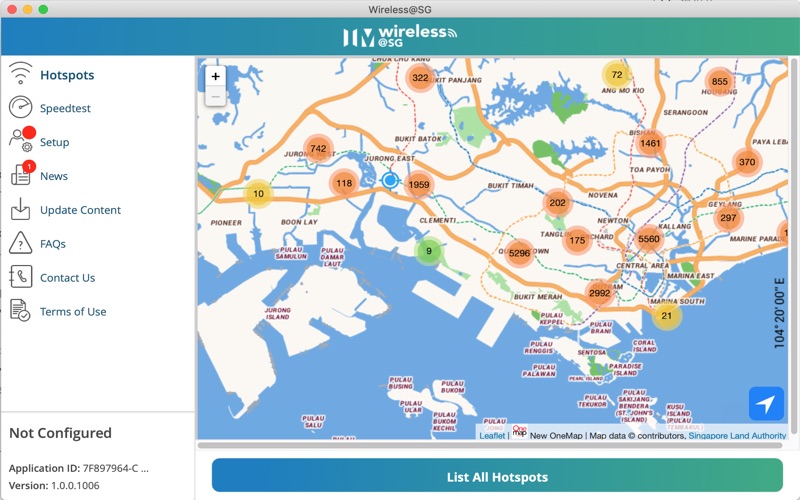


 Wireless Client
Wireless Client
 Wireless Display
Wireless Display














