WindowsDen the one-stop for Productivity Pc apps presents you Wireless@SGx by Info-communications Media Development Authority -- The App aids the 1-time secure setup to connect to Wireless@SGx network.
IMDA’s Wireless@SGx application facilitates the one-time setup of users’ Wi-Fi profile for seamless connection to Wireless@SG hotspots island-wide.
Through this app, you can:
- Set up your device to automatically connect to the Wireless@SGx network
- Locate Wireless@SG hotspots
- Run speed tests and diagnostics that provide information on your network experience
- Receive important updates on Wireless@SG
Note:
Mobile data charges may apply if the Wireless@SGx application is using the device’s mobile network (data) to perform functions that requires Internet connectivity. .. We hope you enjoyed learning about Wireless@SGx. Download it today for Free. It's only 50.35 MB. Follow our tutorials below to get Wireless SGx version 3.0.11.1073 working on Windows 10 and 11.
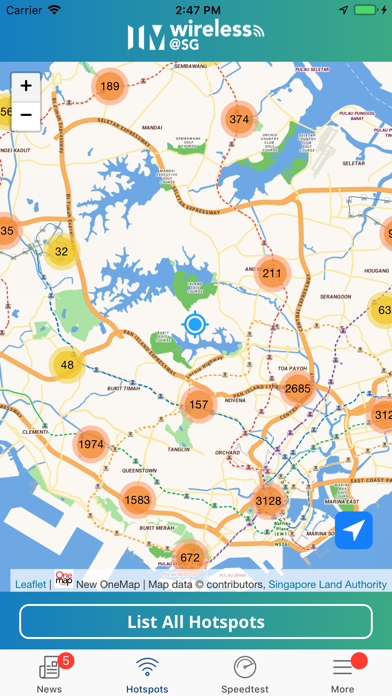
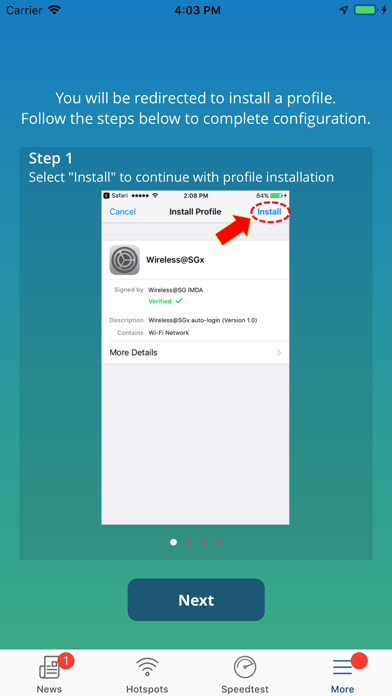
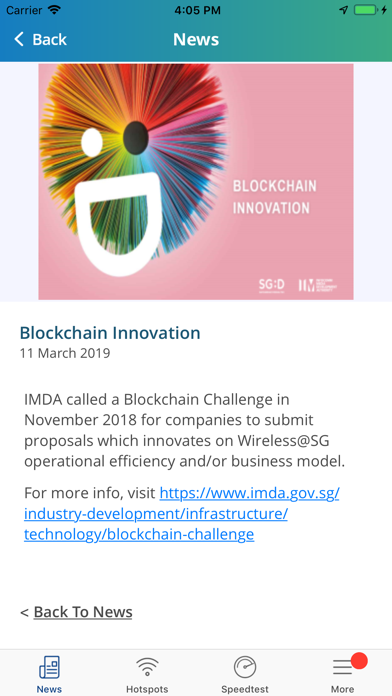
 Wireless Client
Wireless Client
 Wireless Display
Wireless Display














