
Download Line Puzzle: Color String Art for PC
Published by BitMango
- License: Free
- Category: Games
- Last Updated: 2020-08-06
- File size: 139.86 MB
- Compatibility: Requires Windows XP, Vista, 7, 8, Windows 10 and Windows 11
Download ⇩
4/5

Published by BitMango
WindowsDen the one-stop for Games Pc apps presents you Line Puzzle: Color String Art by BitMango -- Simply drag dots, Arrange line. a simple line will turn into amazing color shapes like cats, rockets, flowers, and many more. • A Free & Easy to play Brain puzzle, Challenging from clever puzzler to casual gamer. • STEM Challenge with GeoBoard. HOW TO PLAY • Drag and move the dots to a point • Unloose tangled and overlapping string. • Try to make them same as suggested shape above • ENJOY cute and cool designs you'll complete by moving dots.. We hope you enjoyed learning about Line Puzzle: Color String Art. Download it today for Free. It's only 139.86 MB. Follow our tutorials below to get Line Puzzle version 20.0804.09 working on Windows 10 and 11.
| SN. | App | Download | Developer |
|---|---|---|---|
| 1. |
 Line Puzzle: Pipe Art
Line Puzzle: Pipe Art
|
Download ↲ | BitMango, inc. |
| 2. |
 Line Path Color Puzzle
Line Path Color PuzzleGame |
Download ↲ | Margala Games |
| 3. |
 Colour Lines Puzzle
Colour Lines Puzzle
|
Download ↲ | ITS-Mind |
| 4. |
 Color Connect Puzzle
Color Connect Puzzle
|
Download ↲ | JustinLackey |
| 5. |
 Pixel Art: Color by
Pixel Art: Color byNumber. |
Download ↲ | GameStrap+ |
OR
Alternatively, download Line Puzzle APK for PC (Emulator) below:
| Download | Developer | Rating | Reviews |
|---|---|---|---|
|
Line Puzzle: String Art
Download Apk for PC ↲ |
BitMango | 3.9 | 136,488 |
|
Line Puzzle: String Art
GET ↲ |
BitMango | 3.9 | 136,488 |
|
Line String Puzzle: Colour Art GET ↲ |
Game Studio Kit | 3.7 | 115 |
|
Line Drawing Puzzle-String Art GET ↲ |
Puzzle Game Box Studio |
3 | 38 |
|
String art DIY
GET ↲ |
zigzag art | 3 | 100 |
|
Puzzling Line - Color Art
GET ↲ |
XT Studio | 3 | 100 |
Follow Tutorial below to use Line Puzzle APK on PC: