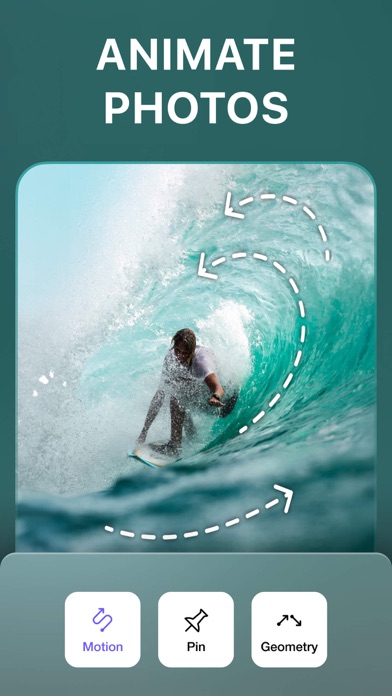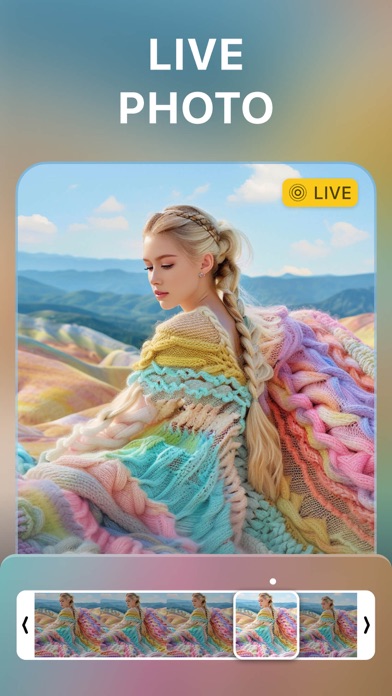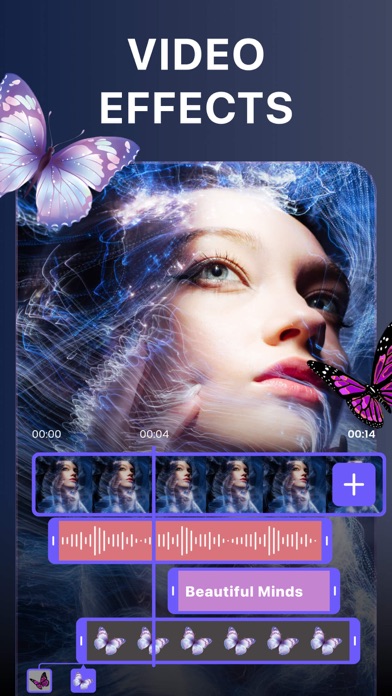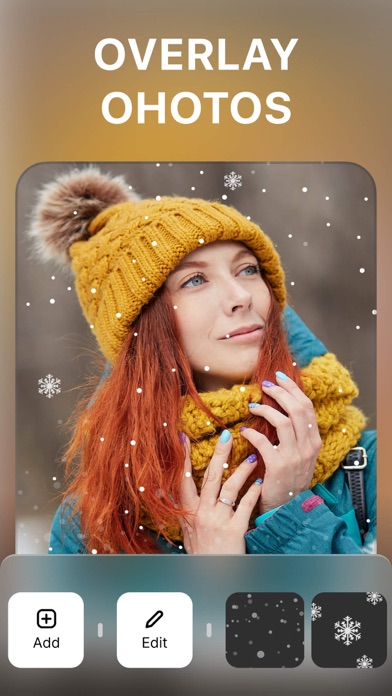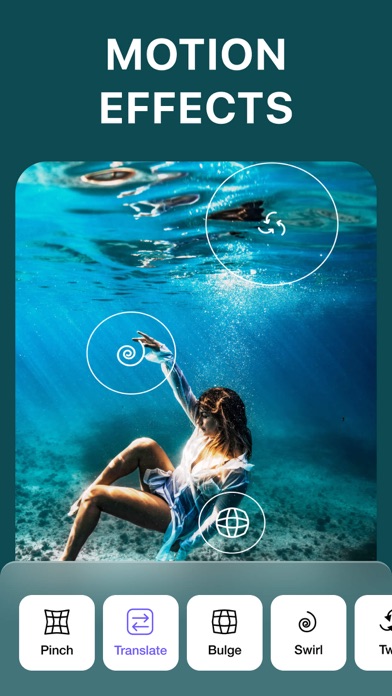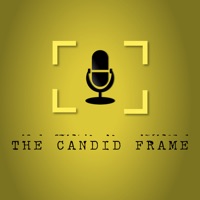1. Merge photo with overlay video, video motion to create amazing visual effects like cinemagraph, double exposed gifs or magical moving portraits.
2. Create Cinemagraph using Video Motion effect and apply overlay effects.
3. Create animated Double Exposure Effect with combination of static imagery and overlay video.
4. Merge still image with video overlay to create amazing cinemagraphs.
5. Choose amazing video effects and overlay video from the Asset Store.
6. Create your video stories blending overlay video on still image.
7. Blend still images with video to get amazing animation effects.
8. Video overlay effects on multiple layers of videos are supported.
9. Ripple can animate still images to create amazing animated photographs or digital arts.
10. StoryZ Photo motion : Create visual stories from still images.
11. Using StoryZ app tools make still images into animated visuals using motion effect on pictures.